January, 2025
- Release: 792 Check my version
GoCardless Instant Bank Pay
We’re excited to announce our partnership with GoCardless! The first phase of this introduces Instant Bank Pay to iplicit, a feature that adds an embedded GoCardless payment link to Sales Invoices sent from iplicit.
Your customers can quickly and securely pay their invoices via open banking with just a few simple clicks directly from the invoice. These bank-to-bank payments are instantly confirmed, offering better visibility for both you and your customers. This simplifies your processes, reduces time spent chasing invoices, and provides a convenient payment option that enhances your customer’s experience. Go to GoCardless User Guides for further setup details.
We look forward to announcing further features in conjunction with GoCardless throughout 2025.
Find out more about GoCardless and speak with our Customer Services team about enabling this exciting new feature.
Email accounts and Microsoft Graph API with OAuth 2.0
Microsoft is enhancing security by phasing out basic authentication via SMTP AUTH, with full deprecation set for September 2025. To align with this change, we’ve upgraded our email account authentication to support the more secure and modern GraphAPI method. The existing authentication method will remain supported until Microsoft discontinues it.
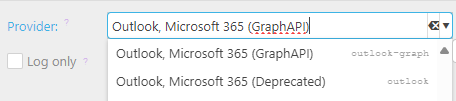
Over the coming months, we will be reaching out to our customers to assist with the migration of their email accounts.
For more information about these upcoming changes, refer to Microsoft’s documentation.
Budget Data Access Control
We have introduced support for Data Access Control on Budgets and Forecasts in iplicit. This feature enables administrators to create groups of users and give them permission to specific Budgets and Forecasts within iplicit. When enabled, a data access control group can be assigned at the budget level determining whether users can access specific Forecasts. This new feature works in conjunction with iplicit user roles which define whether the user can create, edit or view the Forecasts they have access to via Data Access Control.
This feature further improves the ability to control user access to relevant data, while also facilitating broader adoption of the Budget module by allowing controlled access for more business users.
Bank Account report output defaults
The Legal Entity screen now has settings to determine the bank account details that will be used for report outputs such as Sales Invoices. The bank account to be used on report outputs can be defined by Document Class by Document Type, Payment Method and Currency.
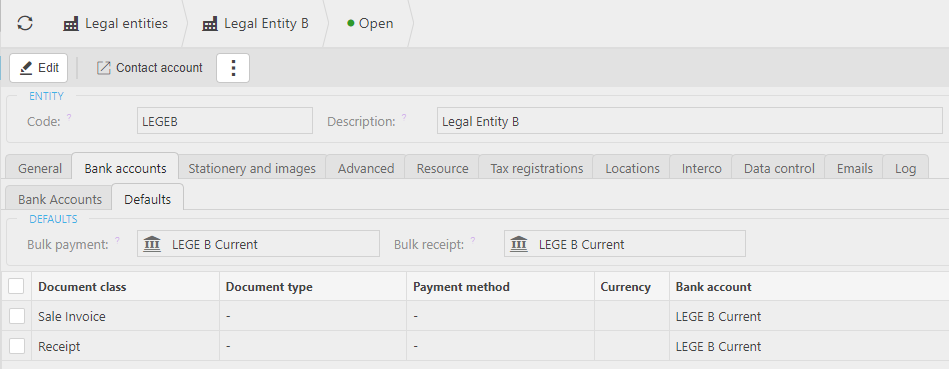
A practical example of this feature would be generating a Sales Invoice from iplicit with different bank account details for payment, depending on the invoice's currency.
Please note that these apply to standard authored reports that are supplied with iplicit and may not work with existing customised reports. Please contact our Support team if you have any questions.
Irish Enhanced Reporting Requirements (ERR)
Our new feature introduces an interface with Revenue Ireland, streamlining the reporting of expenses and ensuring compliance with the latest Enhanced Reporting Requirements regulatory requirements. This integration simplifies the submission process, allowing users to easily report and track expenses in line with Revenue Ireland's guidelines, improving accuracy and efficiency in financial reporting.
The new interface can be run directly from the Bulk Payment screen, generating a file of expense payments that is compatible with uploading to Revenue Ireland. A related enquiry is available to assist with the process and provide key information about the included data.
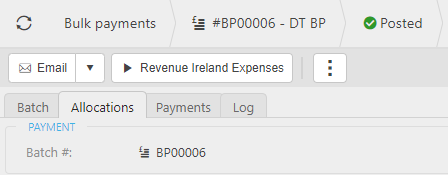
If you're interested in implementing this feature, please contact our Support team.
Data import & export enhancements
A significant number of improvements to importing, exporting and updating data in iplicit have been made.
Customers
Available in the Customer menu.
The function now supports both importing and exporting.
Ability to update existing customer records as well as create new ones.
All fields on the customer record are supported, including custom fields.
Resources
Available in the Resource menu.
The function now supports both importing and exporting.
Ability to update existing Resource records as well as create new ones.
All fields on the resource record are supported, including custom fields.
Contact Account Bank Accounts
Contact Classifications
Available in the Contact classification menu.
The function now supports both importing and exporting.
The column Last modified has been added to the Open & Search sets in the finder.
Funds
Available in the Fund menu.
The function now supports both importing and exporting.
Analysis Codes
Available in the Analysis code menu.
The function now supports both importing and exporting.
Improvements have been made to ensure that the export process correctly handles custom data fields, preventing misalignment of columns in Excel.
The contact account import interface now supports custom fields.
Data Entry Control on Document Templates
We have enhanced Document Templates to enforce Data Entry Control in alignment with document entry across iplicit. This improvement ensures that templates adhere to the same validation rules, promoting accuracy and minimising the risk of miscoding. This applies to both recurring and non-recurring templates.
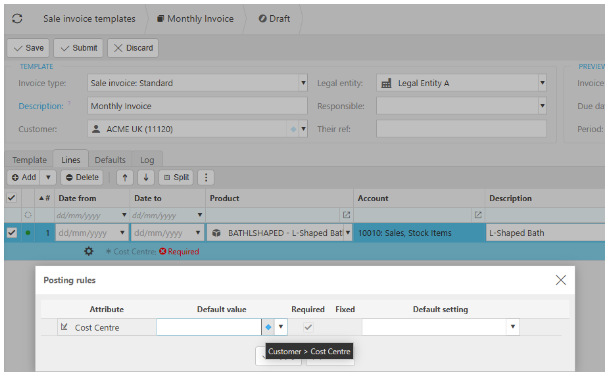
Other Enhancements
Legal Entity Logos
Logos can now be added directly from the Legal Entity screen.
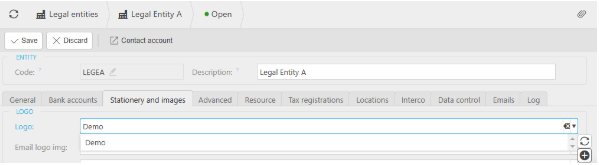
The screen to add has been enhanced to support a simple drag and drop interface.
Email logos can be added in the same manner instead of requiring a URL.
Year End Rollover
The Year-End Rollover process has been enhanced to allow year-end balances from balance sheet accounts to be transferred to a different account in the new year using a new account default setting.
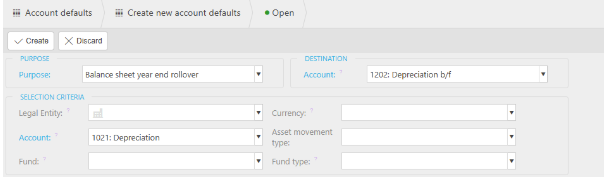
- An example of using this new feature would be transferring the in-year depreciation balance to a depreciation brought-forward account for the new year.
Accounts Payable Automation
A new checkbox Ignore Their Ref has been added to the Supplier record. When selected, the Accounts Payable Automation will not match the supplier using the Their Ref field.
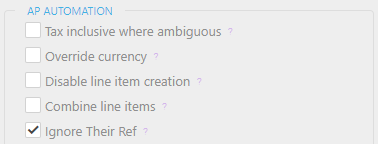
Supplier tax authority field is now visible on registered documents when the supplier is set as multi tax authority.
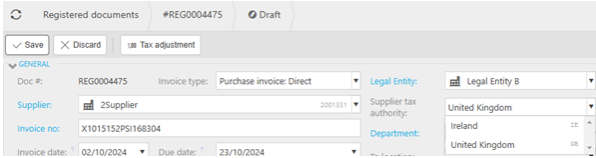
Improved tax calculation when the supplier record has the Tax inclusive where ambiguous setting enabled.
Authorisation Workflows
A new function on Workflow Substitution has been introduced giving users, with the appropriate permission, the ability to delete direct substitutions.
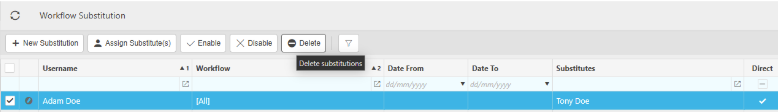
When an authorisation workflow is enabled on Suppliers, purchase orders can no longer be entered against a supplier that is pending authorisation.
When resubmitting a document with multiple lines from the Pending Authorisation screen, all lines on the document are resubmitted, and their status is updated to Pending Authorisation.
Bug fix on distribution rules that use the Not in operator, conditions are now evaluated accurately.
Submitting an authorisation workflow is now prevented if the attribute associated with the workflow does not support authorisation.
Attachment Search
Downloading multiple attachments has been enhanced from the Attachment Search screen.
When multiple attachments files are downloaded from iplicit at the same time, they are now packaged into a single zip file instead of individual files.
If there is an error with any of the files in a multiple download, an ERROR.txt file will be added to the zip file, stating which file(s) errored.
Multiple downloads are limited to a maximum of 20 files.
Billing Schedule
Minor fixes, enhancements and performance improvements:
Editing a fully invoiced billing schedule no longer triggers unnecessary validation.
Rounding issues have been corrected to prevent invalid amount errors.
Specific Date profiles now populated in the schedule tab correctly.
Products & Stock
Location is now supported in Stock standard price. When the cost price is calculated on documents that affect stock, the standard cost price will be used for the location of the stock movement.
Locked Product records no longer display in the Product tree view for Open items.
When exporting the Stock Product tree view to Excel, the product type now displays correctly.
Product SKU items are now presented in alphabetical order in the Product SKU tree view, Stock levels screen and Stock valuation report.
Stock is no longer left behind when abandoning imported stock adjustment, abandoning now updates the stock levels as expected.
The tooltip on the field Force change on the Products screen has been updated to describe its function better.
Settings and configuration
The environment default setting previously labelled No. decimal places is now labelled Decimal places for posting balance check to better describe its purpose.
The tooltip now reads: The number of decimal places that amounts will be rounded to when validating that transactions balance to zero for posting.
When creating new custom fields, a warning is displayed on screen if a space character is included in the property name as this does not follow best practice.
A warning will now be displayed when attempting to input two addresses or extra of the same type on a Supplier, Customer, Resource & Legal Entity contact account record.
When creating or viewing timesheets the Project field now uses the format defined in the environment default setting Projects catalog format.
The scheduler screen now has both vertical and horizontal scroll bars to assist with viewing and creating scheduled tasks with many parameters.
The Legal Entity report text override value for the Remit to previously labelled Account Name has been changed to Bank Account Name for clarity.
Issue resolved in email communications when configured to send email from Document responsible email (if configured) or legal entity, the email address from the resource set as responsible on the document is now used correctly.
Improved error messages when attempting to delete a financial year that is still in use to provide clarity on why it cannot be deleted.
The setting Relax posting attribute validation on document types has been extended to apply to Projects. This setting is typically used for open balance data migration where there may be a need to import balances that don’t comply with the account rules.
Support and other minor fixes
A fix has been implemented to prevent write-offs from entering an error state if they are abandoned and unlocked before submission.
Prevention of duplicate GL rows and transaction imbalance when there is more than one account default setting for the purpose “Tax: Non recoverable”.
The Outstanding balance shown in the Customer finder set With debt now displays based on the user’s data access control permissions to legal entities.
Customer credit limits are now checked in the currency defined on the customer record, not the base currency of the legal entity.
Fixes to deferred income and pre-payments incorrectly being defaulted in some scenarios when entering a document.
Resolution of errors when submitting Cashbook templates directly from the tree view finder.
Data Entry Control has been improved to ensure that valid and available values are accurately resolved in a timely manner when related data is changed or selected during document entry.
When putting a customer or supplier account on Stop or Hold, the last modified and last modified by fields are updated to reflect the change.
The bank account attribute is now resolved correctly when creating a new cashbook journal template.
Fixes to document templates to ensure that existing posting analysis values are retained when editing.
The manual FX Realised pop-up window has been optimised to ensure it loads correctly consistently.
Tax codes are now correctly recorded on journals created by Interco Tax automation.
The date/time format of the created date and trans date columns has been corrected in the sales order, sales invoice and sales quote finders.
Performance and stability improvements when editing documents with a large number of rows.
The purchase order attribute is now available when creating a custom data access control context.
Resolved rendering issues with attachments that contain inline images (such as an email containing an image).
Fixed issues that caused an invalid structure when unlocking budget forecasts.
Pending authorisation workflow items now show the correct total payment amount for Intercompany Bulk Payments.
Bug fixed to prevent attachments being automatically downloaded when previewed.
Enquiries
Bank Balances
- New column added for base amounts and bank currency amount.
Intercompany balances
- Presentation of the Post Date field updated to display in datetime format.
Purchase Orders (Amount) & Purchase Orders (Quantity)
Updated to ensure outstanding amount works correctly with matching tolerance feature.
Fixed outstanding amount calculation when purchase order matched to a write-off.
Financial statements (TB, Balance Sheet, P&L)
- Superfluous Current position value removed from financial year parameter.
Purchase orders
- Status of the purchase order now displays correctly.
Aged debt
- Credit control notes now display correctly.
Fixes to enquiry parameters that include time element with date
Fixes to date presentation across time zones
Dashboards
Resolution of rendering issues on dashboards.
Minor bug fixes on the Sales order & Income recognition dashboard.
Reports
Customer statement.
- Fixed presentation of statement date field.
Tax
New Tax Authority - Greece (GB)
- Standard Rate 24%
New Tax Authority – Malawi
- Standard Rate 16.5%
- All other bands are 0%
New Tax Authority – China
- Not applicable 0%
Child Tax Authority - UAE
- Standard Rate 5%
- All other bands are 0%
Update Tax Rates – Italy
- Standard Rate 22%
- Reduced Rate 10%
New tax codes -Dubia
- ROW purchases reverse charge
Interfaces
BOP Bulk Payment - RBSI CSV
- New bulk payment file interface
BOP BACS - WISE CSV
- New bulk payment file interface
Lloyds SEPA CSV Bulk Payment & Lloyds International CSV Bulk Payment
- Updated to populate the payment date without 4-day time lag
API
See API changelog for an update on what's new.