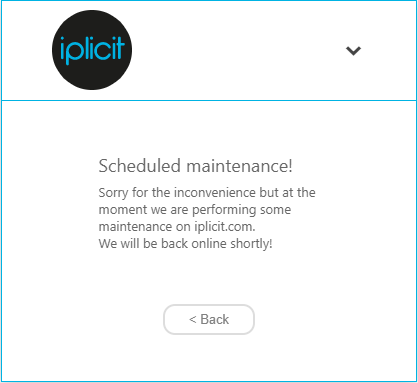Check my version
What version am I running?
To see what version you are running, simply click the pulse found at the top left of your screen. From here, located at the bottom of the screen, you should see the version you are running as well as your username.
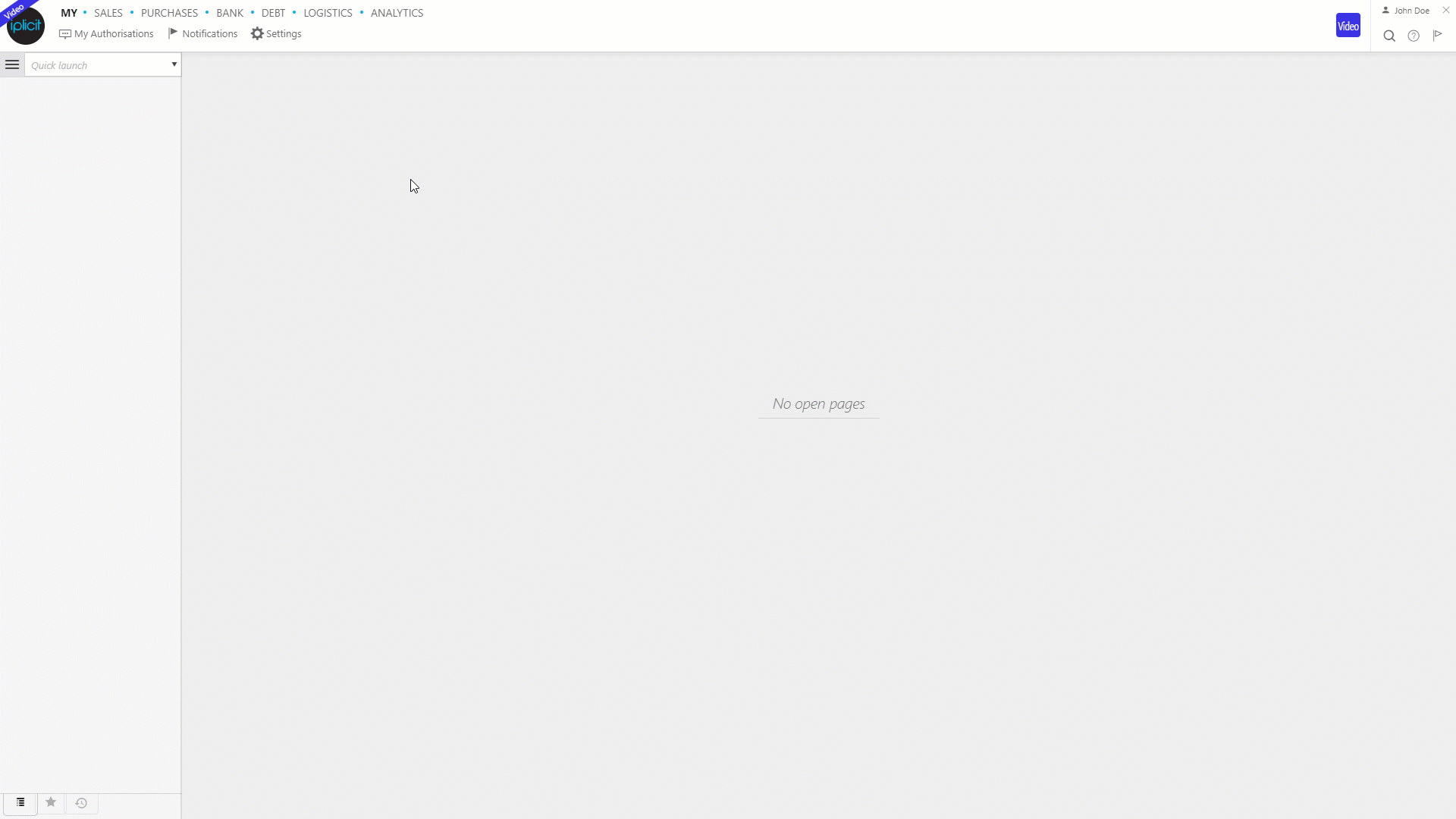
What version of the desktop app am I running?
If you haven't already, download the iplicit desktop app for either Mac or Windows.
To check what version of the desktop app you have, load the app and press the "ALT" key, hover over "Help" and the version of your app will appear at within the dropdown list. Make sure to have the "Check for updates automatically" ticked so you always have the latest version of the desktop app.
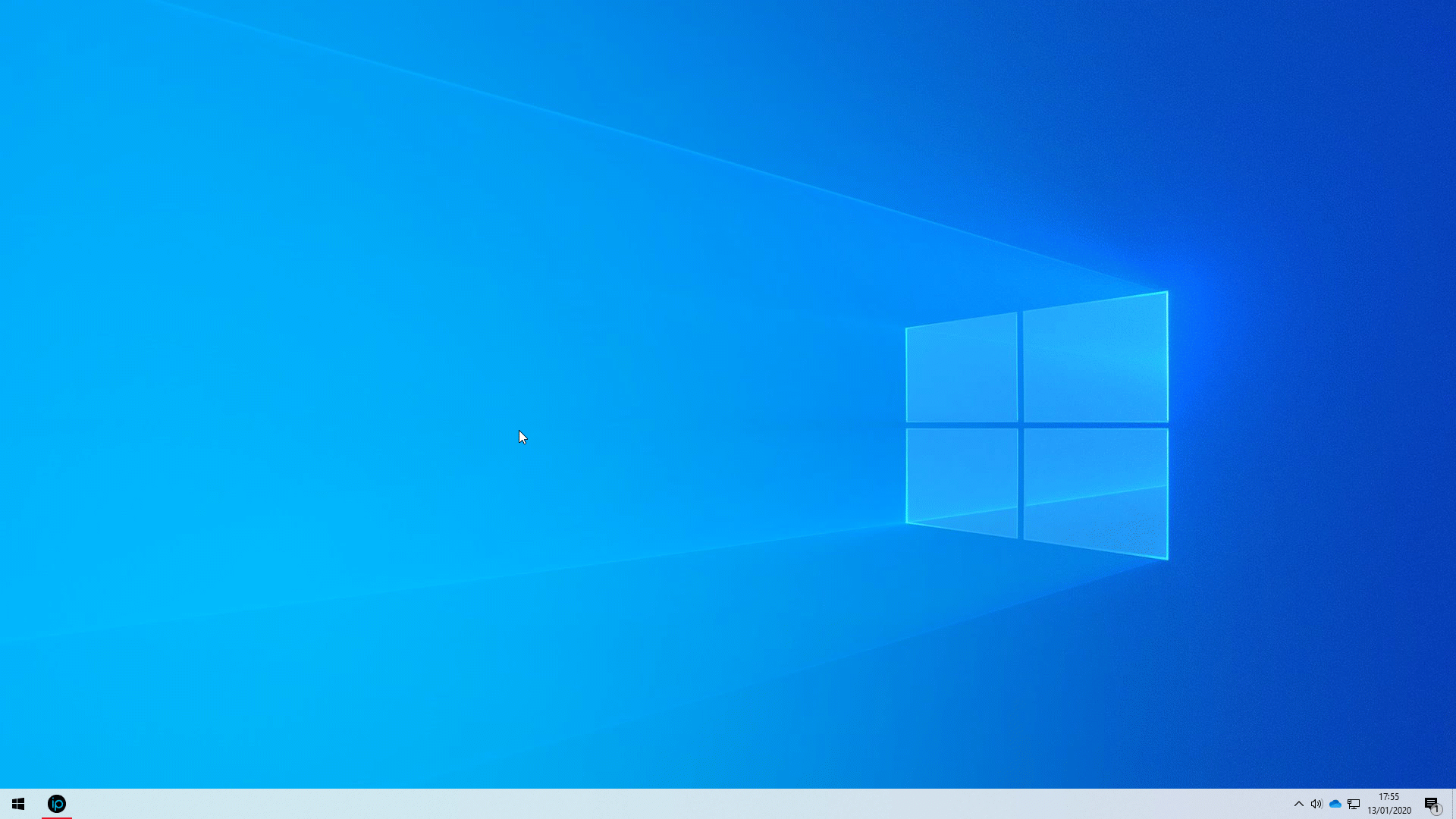
System requirements
The minimum required versions lists all the supported web browsers and system requirements.
Trouble logging in?
When your environment is being updates to a new release, you won't be able to login. Please wait between 10-15 minutes before attempting to log-in again. If you try to log in whilst the update is commencing, you'll receive the following message.