Payment Service Prerequisites
Payment processing services allows businesses to collect payments directly from their customers' bank accounts e.g. GoCardless.
They offer a range of features, including:
- One-off payments: Customers can make instant payments directly from their bank accounts, which is quicker and often cheaper than using card payments.
This service is designed to save businesses time and money by automating payment collection and reducing the need for manual follow-ups.
To be able to use the Payment Services option e.g. GoCardless, the following requirements need to be set.
Environment defaults
In the Environment defaults, on the Features option under General, Payment Services needs to be switch on.
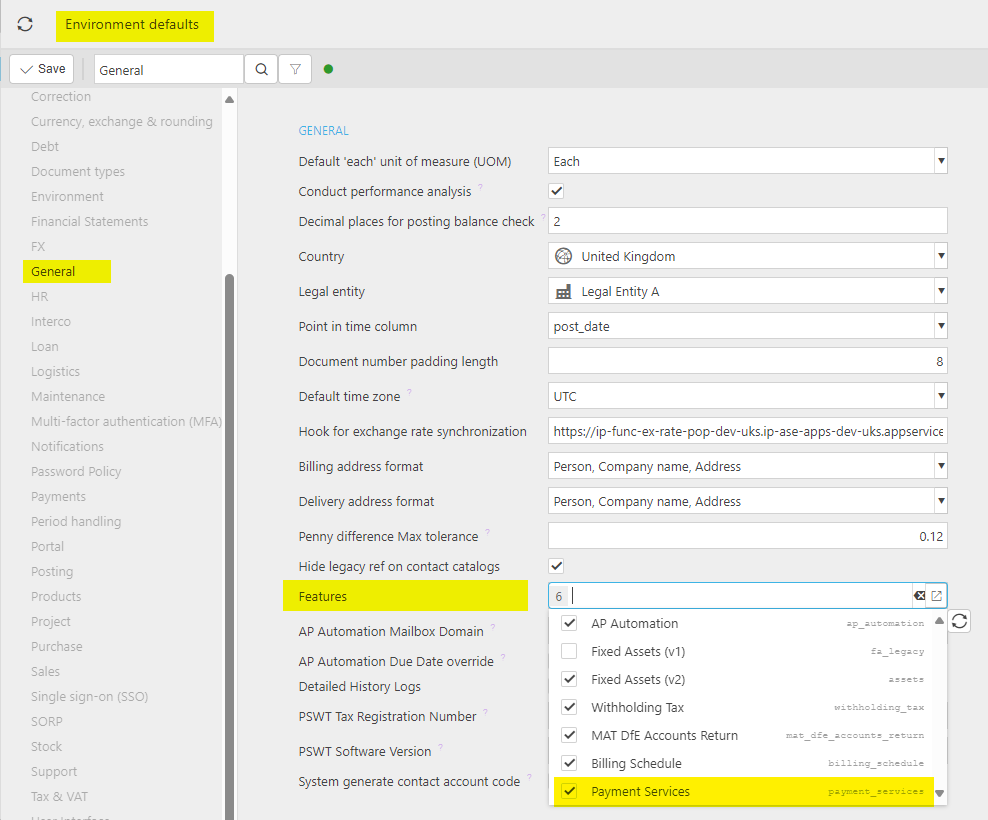
Note
Once any changes have been made in Environment defaults, these will only take effect once the system has been reloaded.
Document types
In Document types for Sale Invoice document types only, on the Sale tab, Allow payment services needs to be ticked to opt into using payment services.
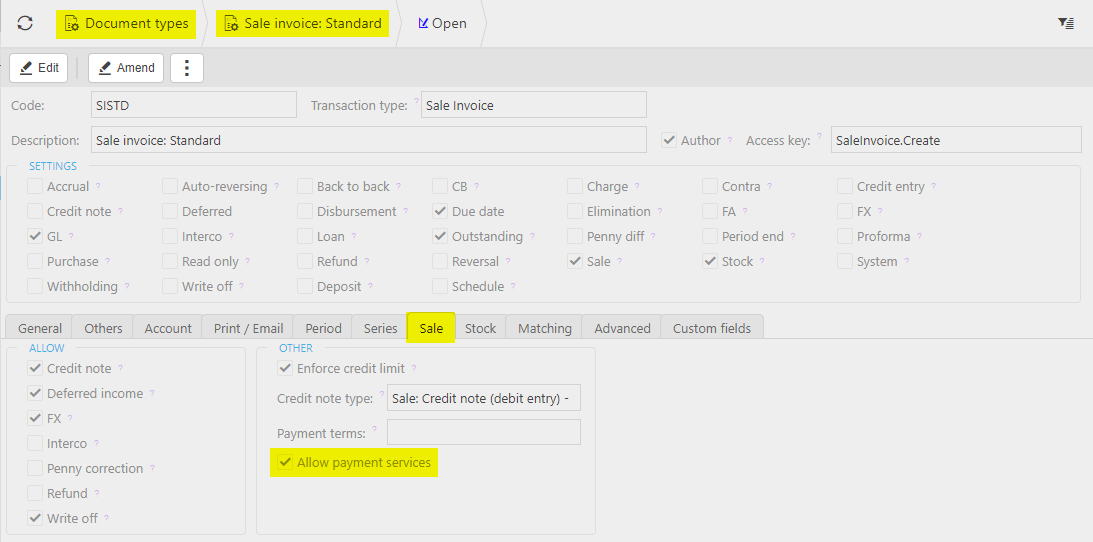
A Report needs to be created and added to Print/Email tab in Document types.
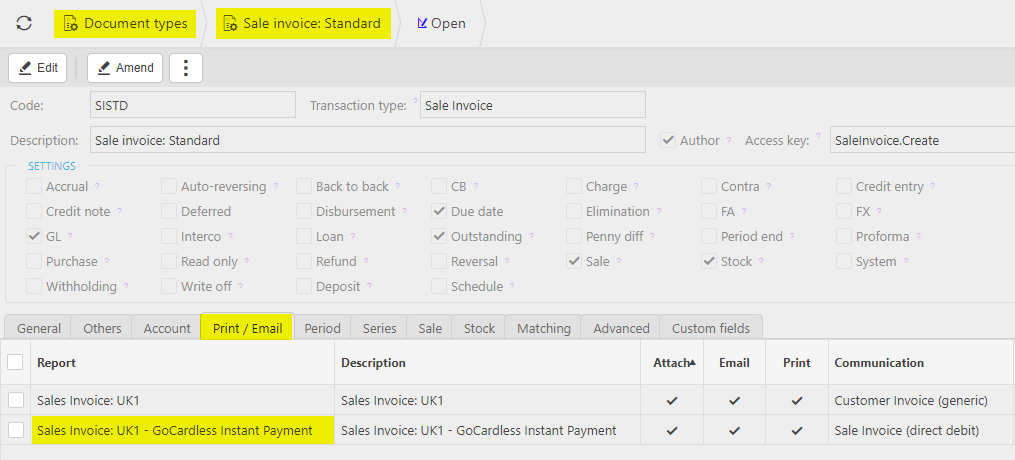
Payment Method
Set up a Payment method with an appropriate name and select the Payment service mechanism as your payment service e.g GoCardless Instant Bank Pay.
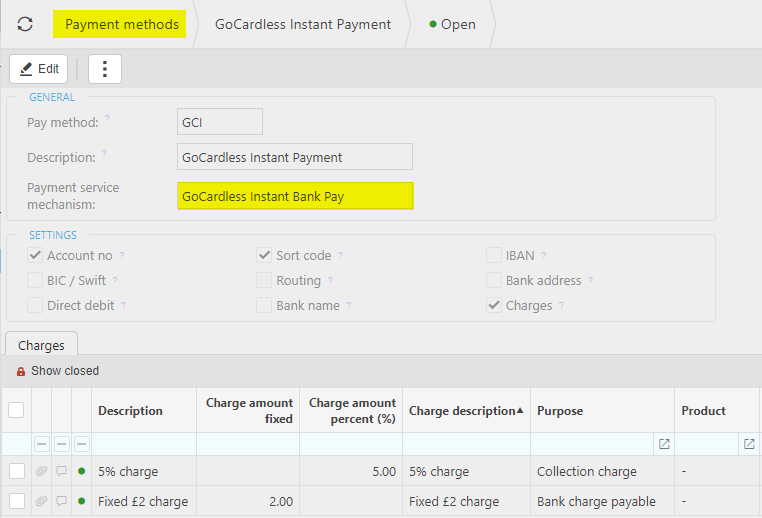
This will be the method that a Customer or document uses if paying by this payment service.
User Roles
The following User roles will need to be assigned to relevant users.
Sale Invoice; Payment Service Request: Assign to Users that will make and manage payment requests at Invoice level using this payment service.
Payment Services Admin: Assign to Admin User that will be reponsible for setting up these links to the payment service.
Payment Service Mandate: Core: Assign to Users that can view but not manage payment service mandates.
Payment Service Mandate: Admin: Assign to Users that will make and manage payment service mandates.
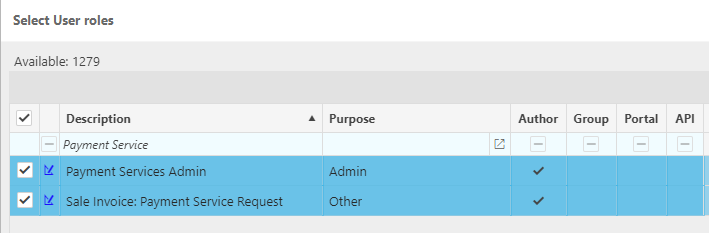
Customer
If you need to set up a Customer with this payment service as their default payment method, select, for example, GoCardless Instant Payment in Payment method under the Customer tab on the Customer file.
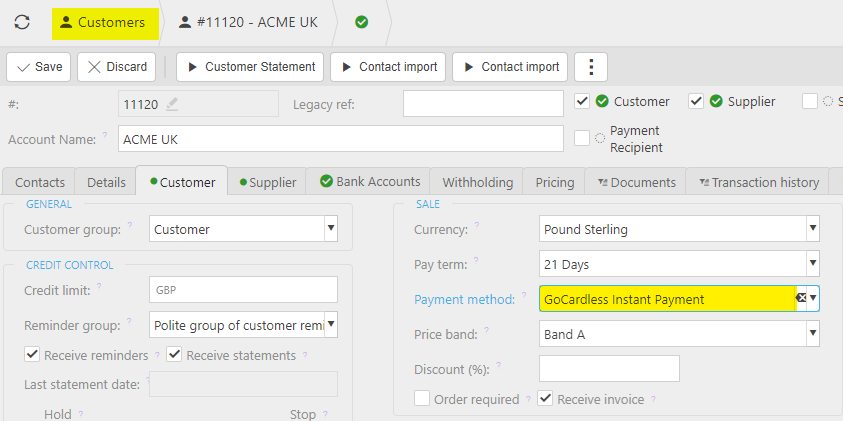
Payment Services
This option must be setup by the Customer as they need access to their payment service details.
Create a new Payment service for the payment service you require.
Updated January 2025