Year end rollover
The Year end rollover (YERO) process is run from a Financial Year.
The YERO process creates document(s) for the previous financial year to populate the bought forward period. In high level terms, this is done as follows:
An aggregated posting line per balance sheet Chart of Account (COA) code and selected [posting attributes] with a balance other than 0.
An aggregated posting line of all P&L lines to the equivalent Retained profits COA code and selected posting attributes that are set in environment defaults period handling.
The above lines include the monthly periods as well as the special bought forward and adjustment period(s).
The above posting lines create a document in the bought forward period of the next financial year.
YERO can be conducted on 1 or more Legal Entities at the same time as long as they are part of the same Financial Year Group.
The postings generated by the YERO are created as manual journal documents. If following the posting of these documents, further revisions need to be made to the YERO then the previous YERO documents can be reversed, the corrections/ adjustments made and the YERO process repeated, thus creating new YERO documents.
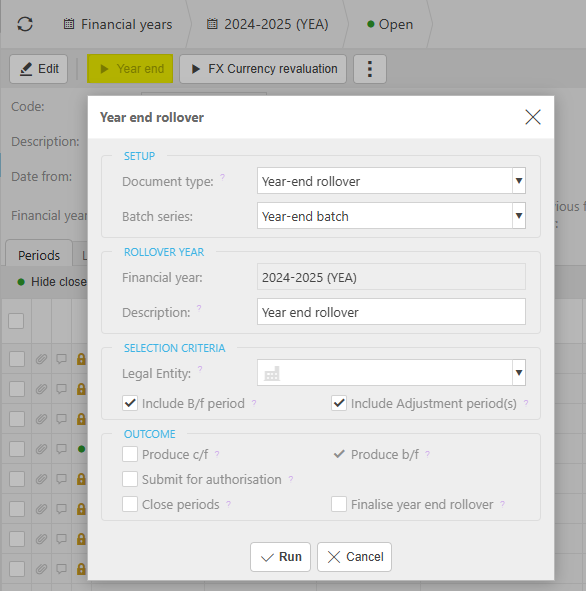
How to perform a Year End
If you would like to choose an attribute to aggregate by e.g. fund, go to environment defaults, period handling and set the 'year end rollover attributes'.
To perform a Year end first select the financial year you would like to end.
Select Year end.
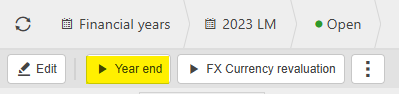
Choose the Setup.
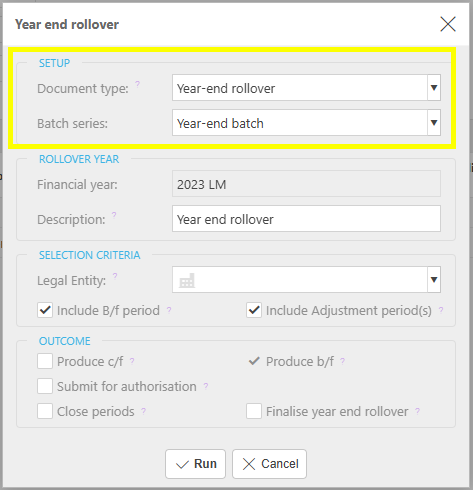
Document type: This is a "Periodicity" section in environment settings, period handling. Consider relaxing the posting attribute validation checks if you're not going to include all balance sheet posting attributes. Additionally, if the YERO document type is locked, unlock it and set it as the default here.
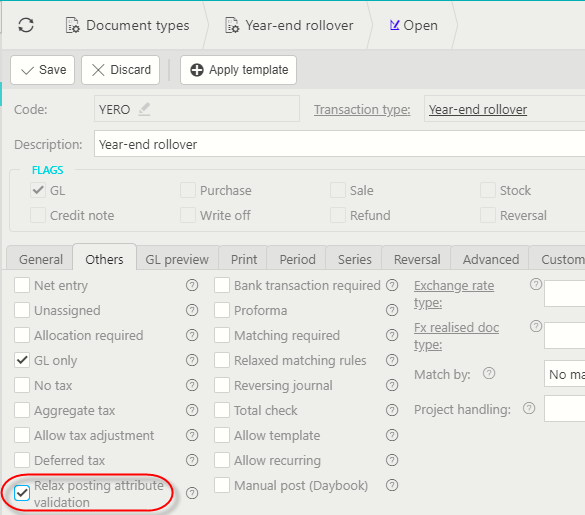
Batch series: choose a suitable batch series
Select Rollover year.
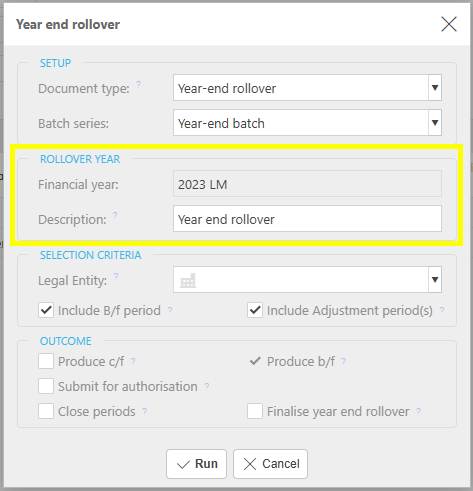
Financial year: The financial year that is being ended.
Description: The journal description.
Select Selection criteria.
You can choose to Year end one legal entity or all that are in a financial year group.
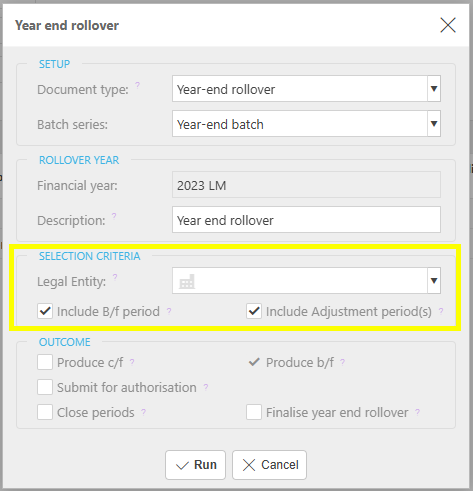
- Legal Entity: YERO can be run for 1 or more Legal Entities which are part of the Financial Year Group.
- Include b/f period: Tick if you wish to include the bought forward values from the Financial Year being rolled forward.
- Include adjustment period(s): Tick if you wish to include the adjustment values from the Financial Year being rolled forward.
Select Outcome.
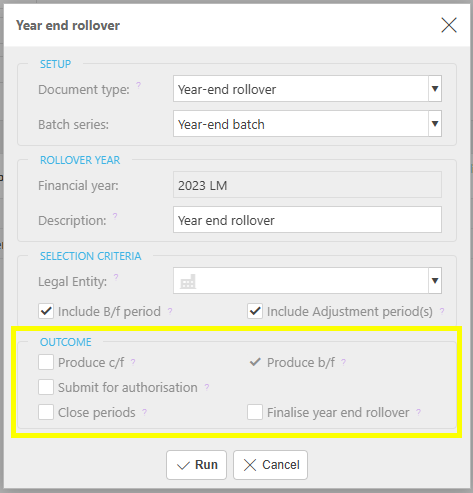
- Submit for authorisation: Tick if you want to submit the year end journals for authorisation and posting to the General Ledger.
- Close periods: Tick if you wish to close the periods associated with the Financial year as part of the process.
- Produce b/f: Tick to include the prior year Bought forward (b/f) figures as part of the year end journal(s).
- Finalise year end rollover: Tick if you wish to close the Financial Year as part of the process.
Select Run.
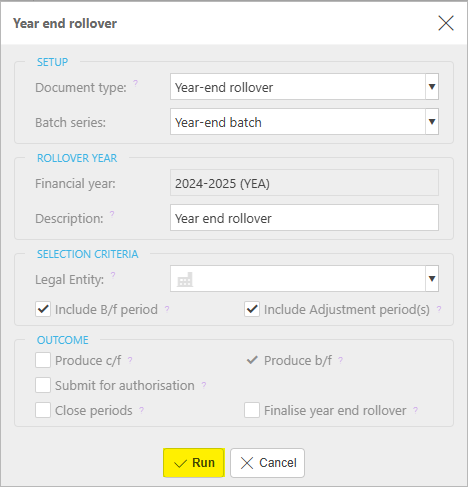
Once this process has completed, go to Manual Journals and find the YERO documents starting with YE.
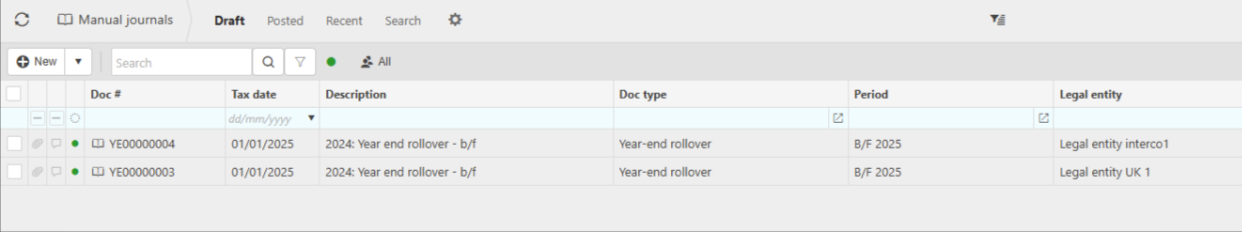
Select the Manual Journal just created by this YERO process, then select Submit to ensure it is posted.
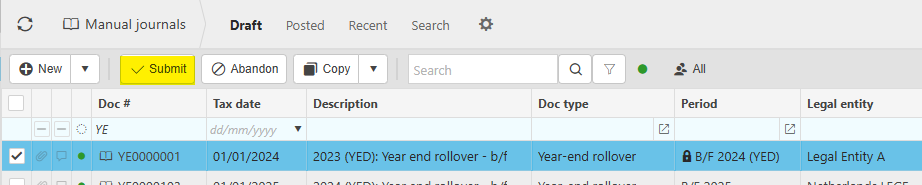
In order for the Financial Statements to display the correct Financial year, you will need to update the Financial Year Group within your environment.
This drives the default year displayed within the GL and can even set the default periods as well.
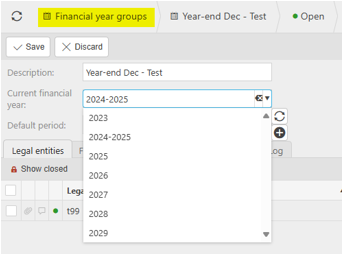
You can now update the Financial Year. Reload your environment and the Financial Statements will now be updated and will show the current year.
Updated August 2025