Recurring
Create a recurring invoice template
To invoice Customers for the same services on a regular basis, you must define an invoice template that can be reused to create the invoices. This template contains the following information:
Header information, such as Customers, description, Payment terms and Payment method.
Line information, such as the description, accounts, units and amounts.
Accounting information, such as Cost centres and departments.
Create a new recurring sale invoice with a monthly pattern.
Add a Subscription detail line
Preview the Schedule forecast.
Monthly adjustments
Date ranges can be specified on the recurring transaction lines, which allows creating of one off payments or price adjustments from certain dates.
***Creating invoices from the forecast
Once a transaction recurrence schedule is set up, you can now manually create them from the forecast by selecting one or several invoices in the Forecast tab.
- you can select past or future transactions.
- once a document has been generated it cannot be recreated from the forecast unless you abandon the previous one.
- created documents can be amended further (if the access permissions allows it), and then the recurrence forecast will display the Estimated vs Actual.
Automatic transaction scheduling
The recurring transactions are scheduled for daily submission and posting using the Create recurring documents Scheduling workflow.
The Scheduler will automatically process all the pending recurring transactions to the date.
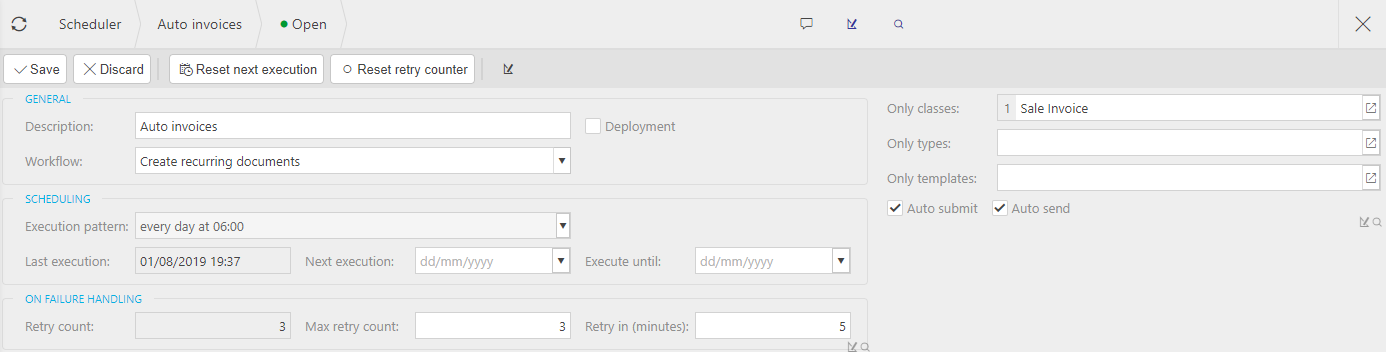
Restarting a recurrence
Once an invoice has been created from a recurrent template, the Next doc date on the Recurrence section of the template will advance to the next date.
If you need to reverse / abandon a range of documents and you want to restart the generation of documents you can clear off the Next doc date to restart, or amend to a desired date.
More details
Updated February 2024