Intercompany
The Interco feature presents a statement of the Assets, Liabilities, and Capital for all the intercompany Legal entities.
Viewing the Interco balance.
Select GL / Interco from the Main section of the pulse menu -
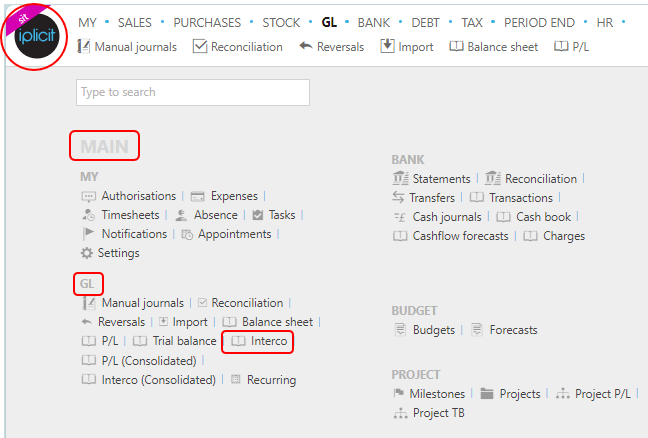
Note
This is an example screen shot of the pulse menu.
Position of the menu items within pulse will vary according to available options and dependant on personal screen resolution.
or from the Main Menu select GL then Interco -
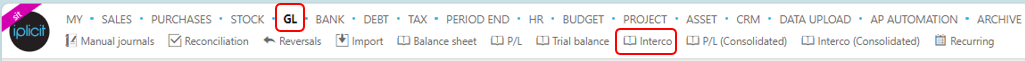
or enter Interco in the Quick Launch Side Menu.
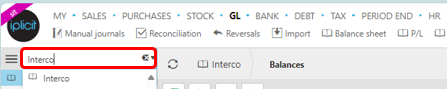
The Interco balance will now auto load.
The default Set shows the Balances.
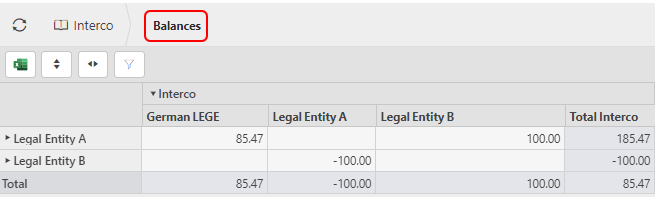
Other Viewing options.
 - This will export the Balance sheet via a download file. Opening this file will show the Balance sheet in an Excel spreadsheet.
- This will export the Balance sheet via a download file. Opening this file will show the Balance sheet in an Excel spreadsheet. - toggle to expand the rows.
- toggle to expand the rows. - toggle to expand the columns.
- toggle to expand the columns. - opens up the filter screen to amend the financial data included in the balance sheet.
- opens up the filter screen to amend the financial data included in the balance sheet.The following screenshot is an example of the default parameters.
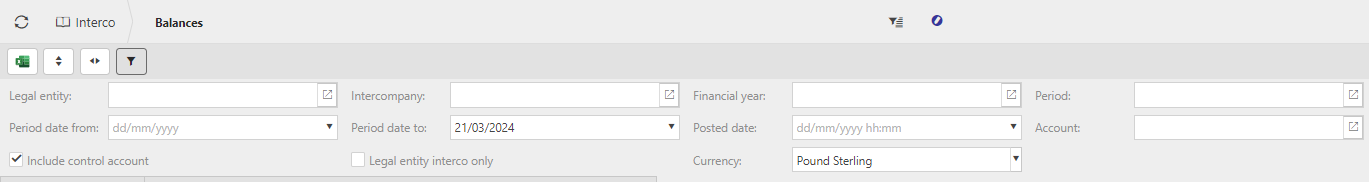
Parameters:
Legal Entity: Leave blank for all or select one or more Legal Entity(s) which are within the Financial Year Group.
Financial Year: This defaults to the Current Financial Year but other options are available including specific Financial Year(s).
Period: Leave blank for all or select one or more Periods which are within the Financial Year Group.
Period date from: Leave blank for all otherwise this is an alternative to selecting Period(s) and will show documents with a document date >= the date from entered.
Period date to: Leave blank for all otherwise this is an alternative to selecting Period(s) and will show documents with a document date <= the date to entered.
Posted date: When a date is entered, this allows for the Balance Sheet to only show data posted into the GL less than or equal to this date.
Account: Leave blank for all or select one or more accounts.
Currency: The currency defaults from the user currency setting.
Detailed actions on the Balance sheet.
Clicking on the individual amounts will open a further grid below showing the underlying documents that are associated with the amount.
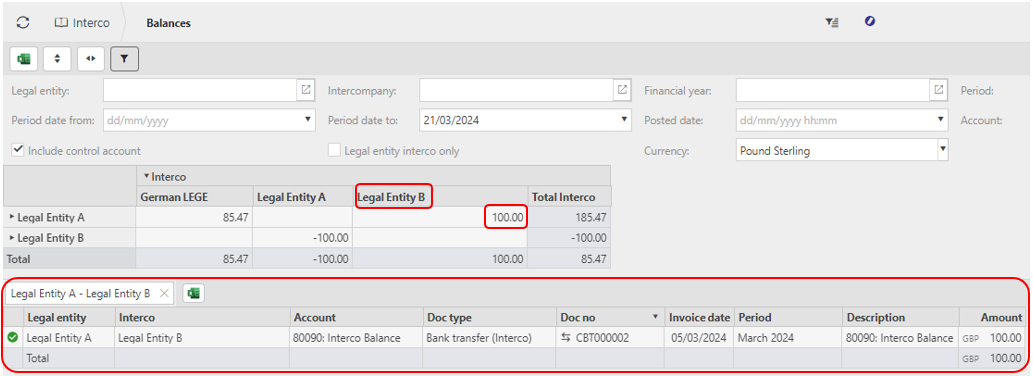
You can even drill to the document(s) themselves by pressing Ctrl, then select the Doc no you wish to view.
Tip
By holding down the Ctrl key, you can drill to the actual document or other related data (access restrictions apply). e.g. Legal entity, Interco, Account, Doc Type and Period.
You can even export the content of the grid by selecting
 .
.
Updated March 2024