IP.GLPARENTBASEAMOUNT function
Description
Returns the base amount from the general ledger for Legal Entity(s), Period(s), Account(s), Parent Attribute, Parent attribute value(s) including Parent postings.
Syntax
=IP.GLPARENTBASEAMOUNT(legal_entity, period, account, parent_posting_attribute, attribute_values, include_parent_postings)
| Attribute | R/O | Description |
|---|---|---|
| Legal_entity | (required) | The code of the Legal entity |
| Period | (required) | Period (yyyymm) |
| Account | (required) | Account group code |
| ParentPostingAttribute | (required) | Parent posting attribute |
| AttributeValues | (required) | Posting attribute values |
| IncludeParentPostings | (required) | True (1) - postings made direct to the parent attribute are included in the balance returned or False (0) postings made direct to the parent attribute are not included in the balance returned |
Example:
=IP.GLPARENTBASEAMOUNT("LEGEA","202501","600100","PROJECT","PRNTPROJ1",1)
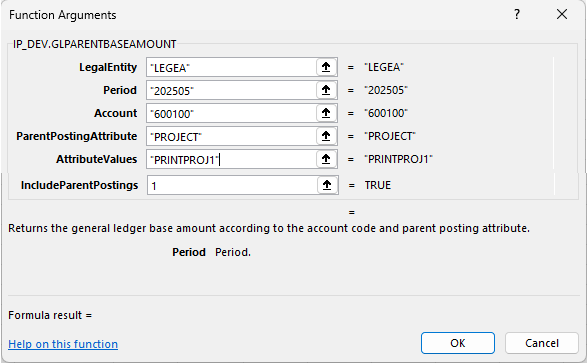
Note
Posting attributes
A Posting attribute refers to attributes that can be used to summarise transactions after they have been posted. Enter the argument in the next input cell. e.g.
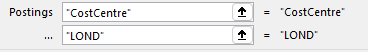
Common attributes include Cost centre and Department but can also include custom attributes.
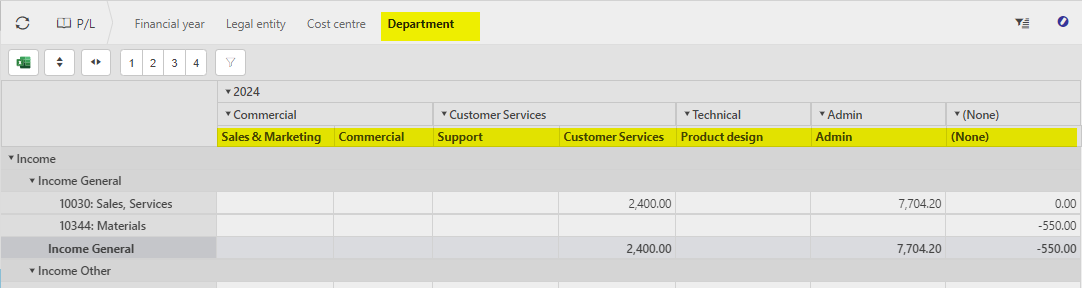
The posting attributes are derived from the Chart of account rules related to the Account code.
Updated August 2025