Communication From Parameters
These are used in communications to enable the dynamic selection of an email account to be used.
An example of when this would be used is when sending our Sales invoices, the FROM email address can change to be a different address per Legal Entity if there are separate email account defaults setup.
Note
These parameters are author based and cannot be changed or added to.
View Communication From Parameters
To view Communications from parameters, either select Communication from parameters from Email & Communications in the Settings section from the pulse menu -
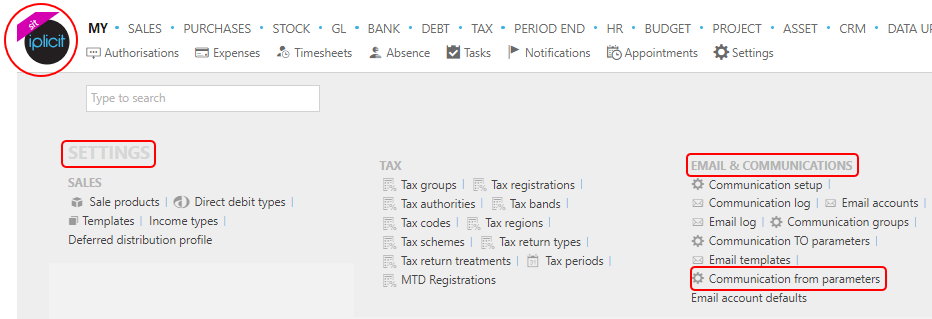
Note
This is an example screen shot of the pulse menu.
Position of the menu items within the pulse will vary according to available options and dependant on personal screen resolution.
or enter Communication from parameters in the Quick Launch Side Menu.
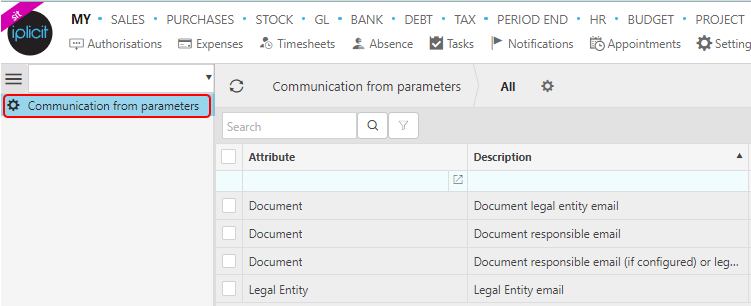
The screenshot below shows a sample grid of the Communications from parameters, which includes some key information.
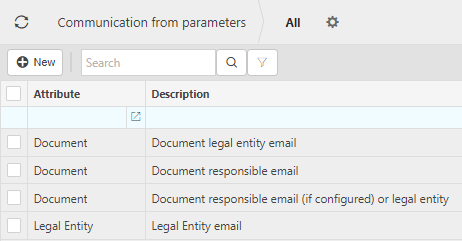
Tip
To modify the columns displayed, select
 on the top right of the page, then tick/untick the information you want to hide or display.
on the top right of the page, then tick/untick the information you want to hide or display.
Updated November 2024