My Settings
This section is used to assign settings for use throughout the system.
Either select Settings from My in the Main section from the pulse menu -
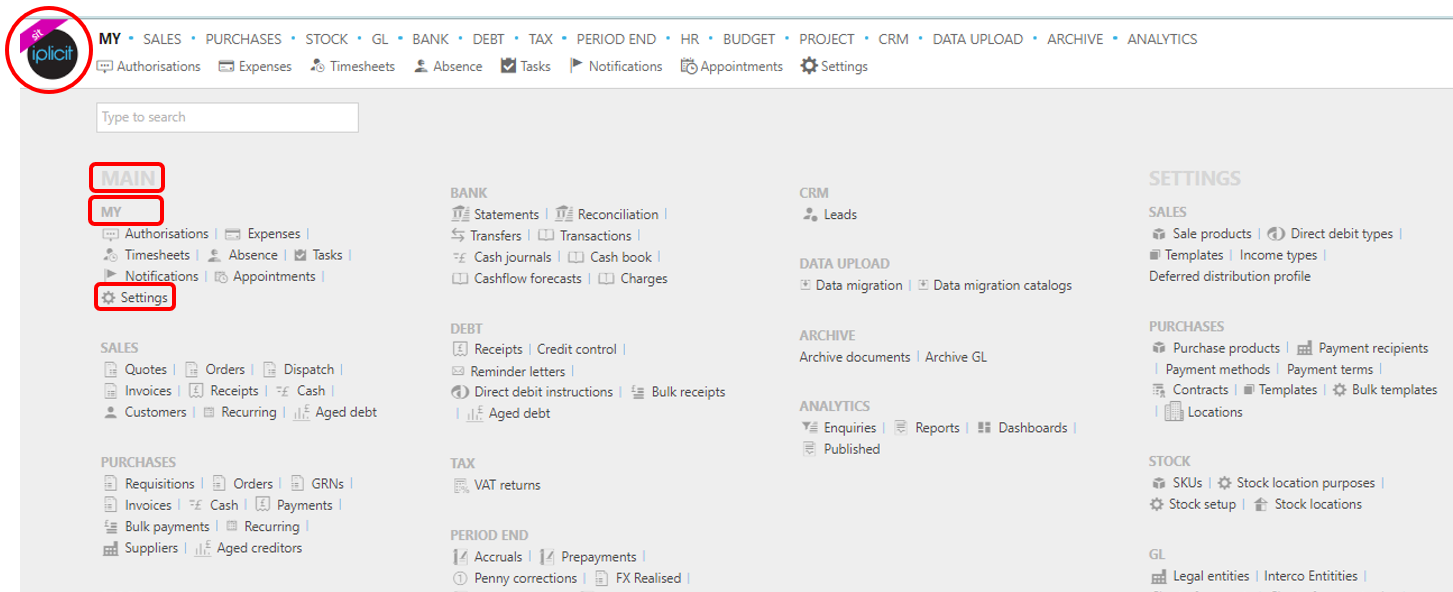
or from the Main Menu select My then Settings -
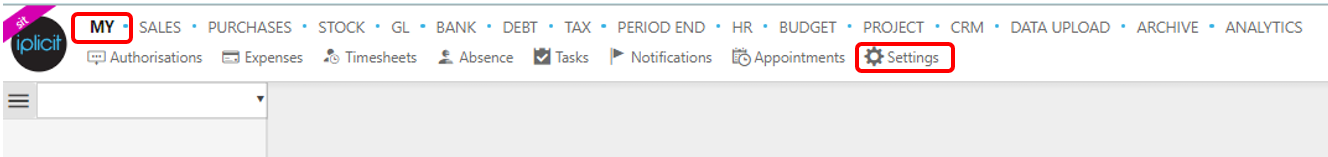
or enter My settings in the Quick Launch Side Menu.
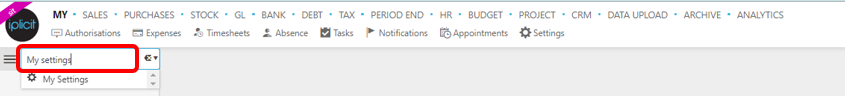
The following collapsible headings will explain the different settings options for the features in the system.
Bank
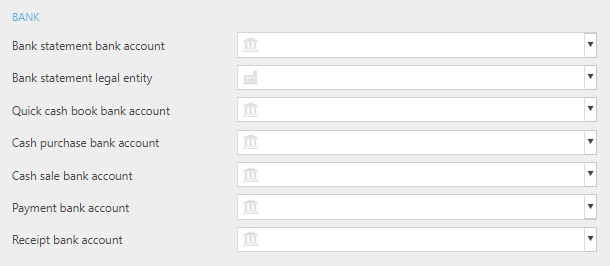
Currency, exchange & rounding
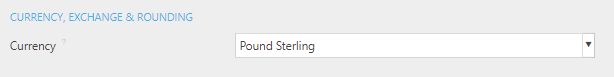
Debt
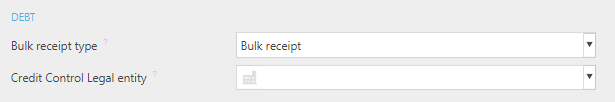
Document types
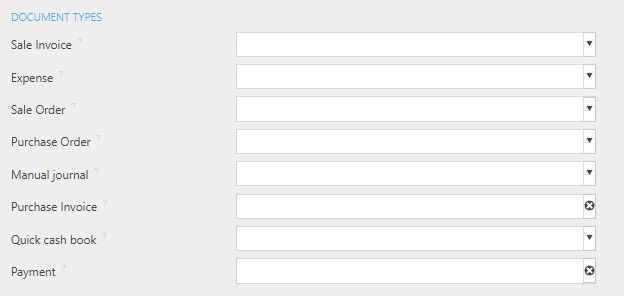
Enter default document types for each option.
Expenses
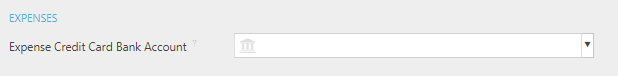
General
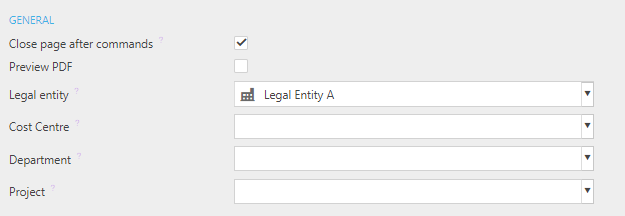
Close page after commands: - automatically close the page after create or after a command (e.g. Submit, Approve, Abandon, etc)
Legal entity: - enter yor default Legal Entity
Cost Centre: - enter your default Cost Centre.
Department: - enter your default Department.
Project: - enter your default Project for the entry of tasks.
Insider preview
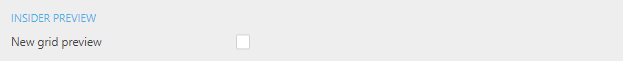
Login
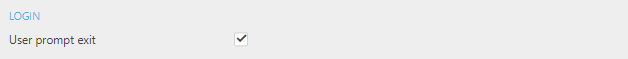
Notifications
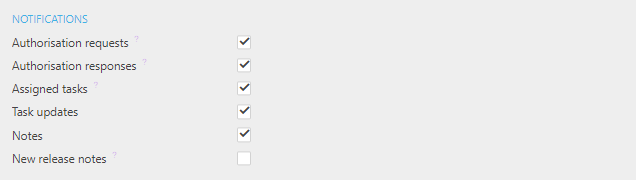
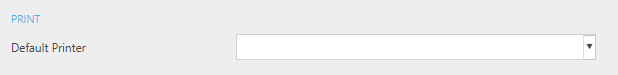
Purchase
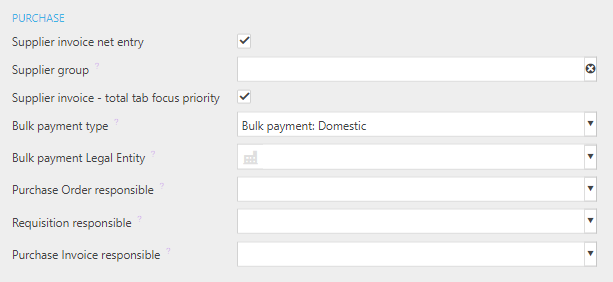
Sale

Stock
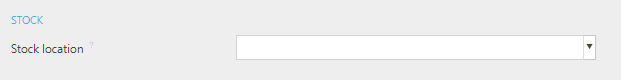
Task Master

User interface
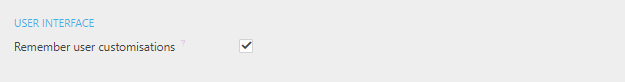
Updated February 2025