'My / All' Function
On the Finder line there is an option to toggle between documents that have been created by the user only or by all users.
Displaying your documents only, select the My/All button to show My option.
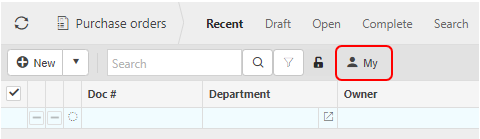
Selecting this same My/All button to show All will then display all documents in the system.

This option will display depending on individual User roles.
By default, if no User roles have been assigned to the User, the User roles assumes the Manager Role i.e. the User will be able to see all documents.
There are My ONLY User roles created with purpose MY for various documents e.g. Purchase Invoice: MY ONLY

with Permissions as My only.

If these My ONLY user roles are assigned to User accounts then it will restrict the user to their documents only and they will not have the My/All button.
For example, restrict user to Purchase Invoice: My ONLY
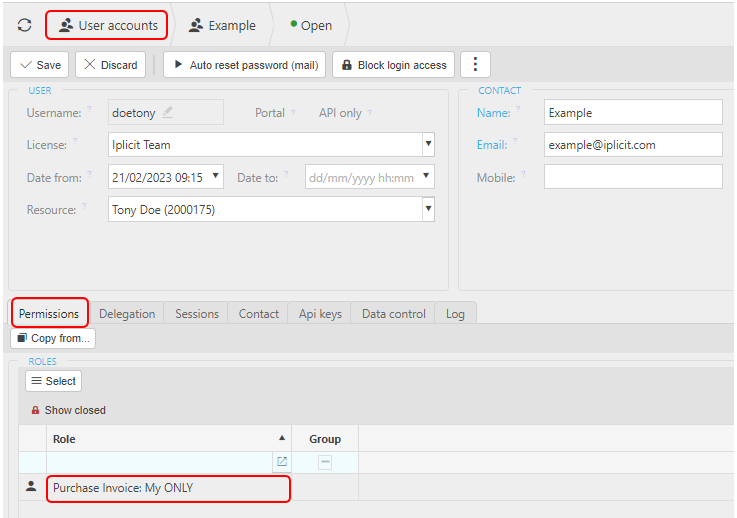
This will allow user to see their Purchase Invoices only and the My/All button won't be visible.
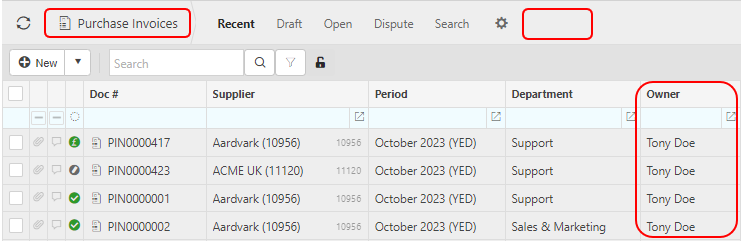
This My/All option is not available for My Timesheets, My Absence or My Expenses.
Updated February 2025