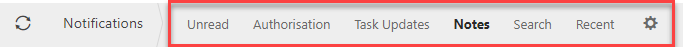My Notifications
The notification function presents your authorisations, task updates, notes and unread notifications.
Tip
You can decide which notifications you receive in my settings.
The screenshot below shows a sample grid of the notifications function, which includes some key information.
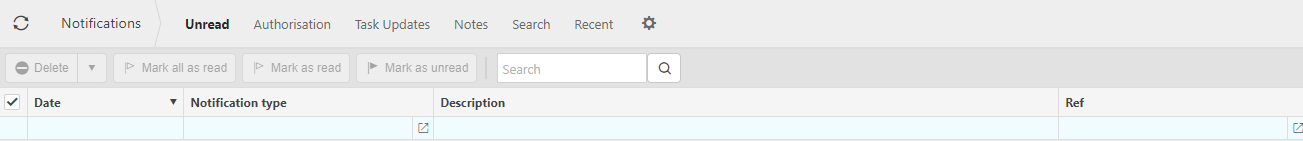
Further information
- Date: When the notification was received
- Notification type: e.g. task
- Description: The description of the notification.
- Ref: The notification reference.
Tip
To modify the columns displayed, select
 in the top right of the page, then untick the information you do not want to see.
in the top right of the page, then untick the information you do not want to see.
In this section you can
Mark a notification as (read or unread)
- Select a notification then press either Mark as read or Mark as unread
Delete a notification
- Select a notification then press Delete.
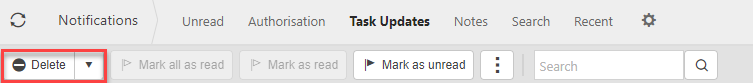
Find a notification
- Enter a description in the search bar to find a notification.
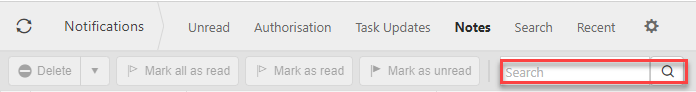
- You can use the top bar to toggle your search between the sets.