Reminder Letters
This finder presents all reminder letter Communications.
You can use the filter fields to present the communication you need.
Pressing Send all will send all shown reminder letters immediately.
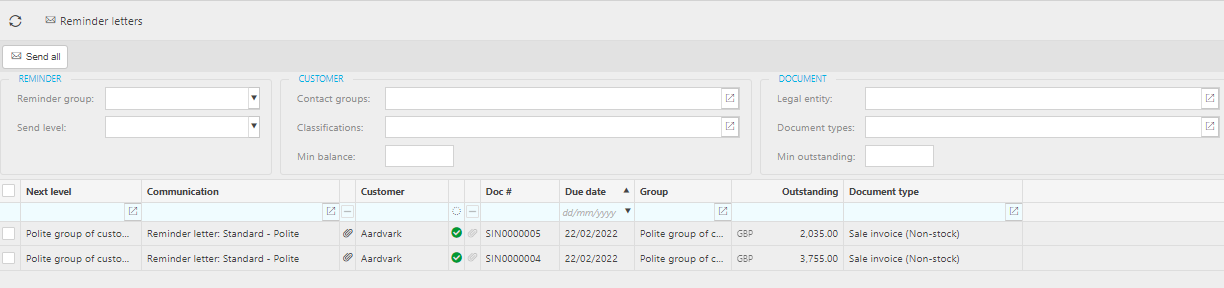
Finder Information:
- Next level: This is the Reminder group which decides the type of letter sent e.g. with or without reminders, statements or invoices.
- Communication: This refers to the Communication setup.
- Customer: The Customer receiving the reminder letter.
- Doc #: The Document number used to identify the document in the finder.
- Due date: When the payment is due.
- Outstanding: The amount due.
- Document type: This is the Document type that the reminder is being sent for e.g. a sales invoice.
Updated February 2024