Contact Number Reset
This automation will reset contact numbers to the desired number.
Contact number reset can be run in the Automation finder.
How to view Contact Number Reset
Viewing Contact Number Reset
Select Document / Automations from the Settings section of the pulse menu -
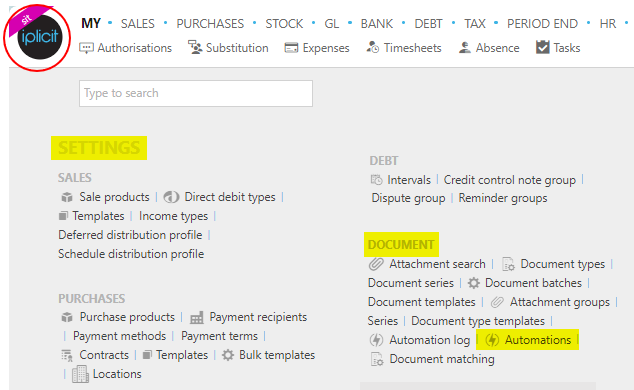
Note
This is an example screen shot of the pulse menu.
Position of the menu items within pulse will vary according to available options and dependant on personal screen resolution.
or enter Automations in the Quick Launch Side Menu.
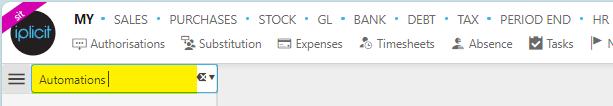
This will then show the Automations on the system where normal customisation of Sets can be used.
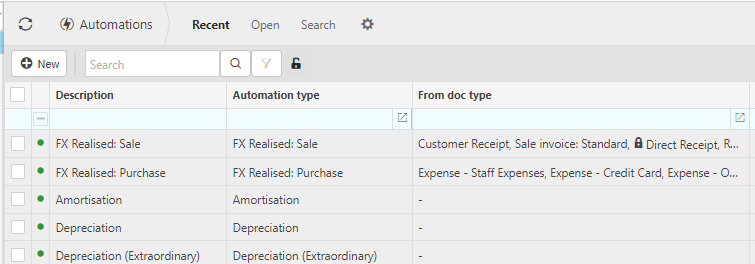
Tip
To modify the columns displayed, select  in the top right of the page, then tick/untick the information you want to see or not.
in the top right of the page, then tick/untick the information you want to see or not.
Select Contact Number Reset from the list of Automations.
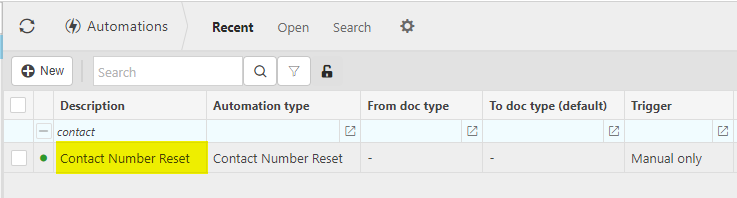
How to run Contact Number Reset
Run Contact Number Reset
Select Contact Number Reset from Viewing Contact Number Reset above.
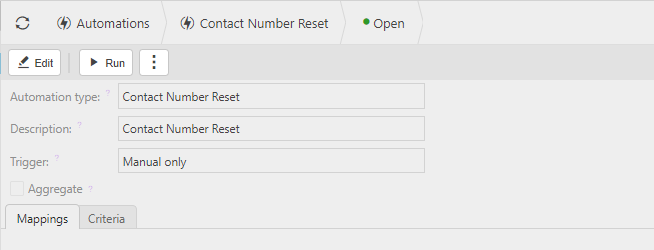
Select Run.
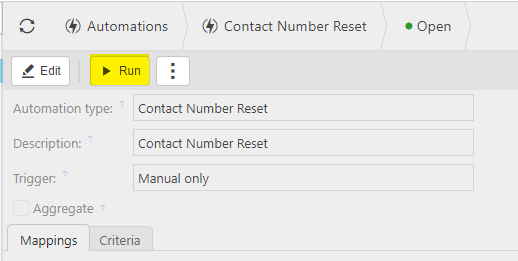
New No: This is the desired number for the contact number to be reset to. Each new contact number will follow this reset point.
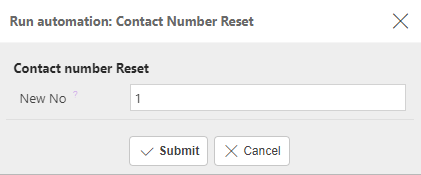
Note
New No must be greater than any existing document number.
Press Submit.
Select OK to continue working. Automation progress will show on the bottom left of the screen showing either In progress or Complete - see details in step 5 of How to run Automations.
Updated August 2025