Milestones
Project milestones can be set to improve stages of a project.
When creating a project, milestones can be set, alternatively they can be added after the project has been created by selecting a project then opening the Milestone tab
How to view Milestones
Viewing Milestones
Select Project / Milestones from the Main section of the pulse menu -
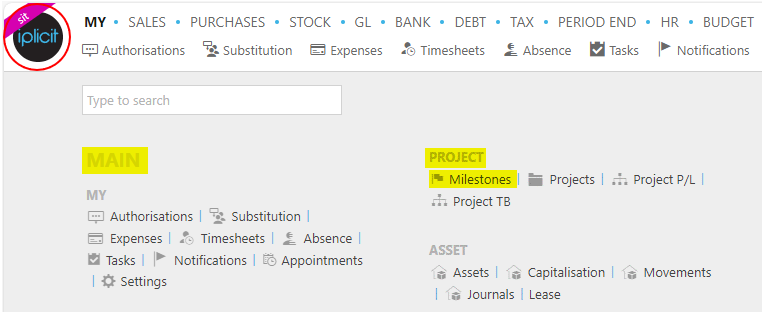
Note
This is an example screen shot of the pulse menu.
Position of the menu items within pulse will vary according to available options and dependant on personal screen resolution.
or from the Main Menu select Project then Milestones -
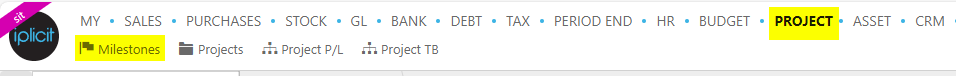
or enter Milestones in the Quick Launch Side Menu.

This will then show all the project Milestones on the system where normal customisation of Sets can be used.
The Milestones show the project they are associated with along with a description and the start/end date.
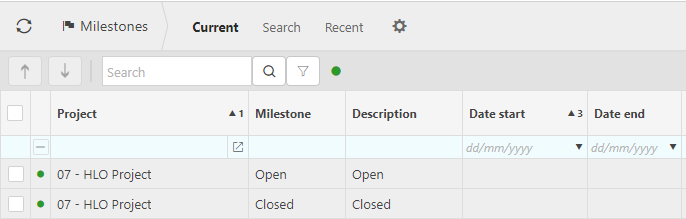
Tip
To modify the columns displayed, select  on the top right of the page, then tick/untick the information you want to hide or display.
on the top right of the page, then tick/untick the information you want to hide or display.
Milestones on this list in the same Project can be re organised by using these icons ![]()
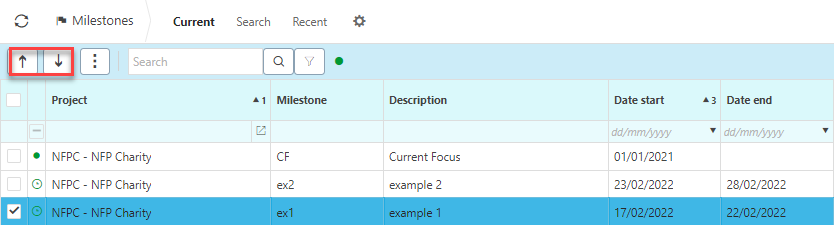
Project tasks can be found within Milestones by selecting and opening a Milestone, then pressing ![]()
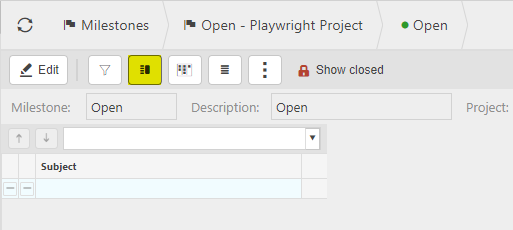
Updated September 2024