Enquiry Templates
What are Enquiry Templates?
Enquiry Templates are templates that can be created for use when creating new Enquiries.
They are initially created by the System Administrator or the original implementer.
They can also be created by the User once they have been given the appropriate User access.
Enquiry Template Activate: User can create and edit Enquiry Templates.
Enquiry Templates Read only: User has read only access to the Enquiry Templates.
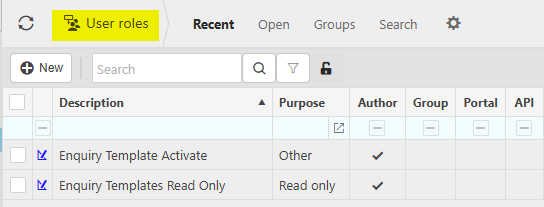
How do you view Enquiry Templates?
View Enquiry Templates
Select Analytics / Enquiry Templates from the Main section of the pulse menu -
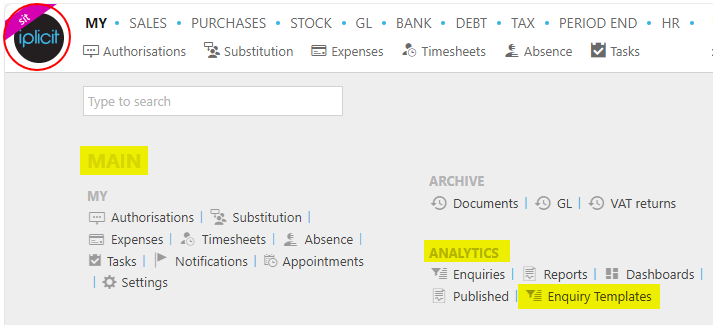
Note
This is an example screen shot of the pulse menu.
Position of the menu items within pulse will vary according to available options and dependant on personal screen resolution.
or from the Main Menu select Analytics then Enquiry Templates -
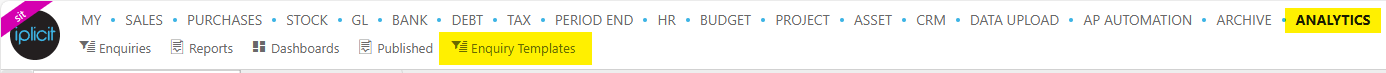
or enter Enquiry templates in the Quick Launch Side Menu.
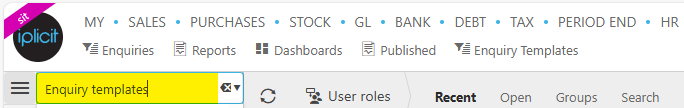
This will then show the Enquiry templates on the system where normal customisation of Sets can be used.
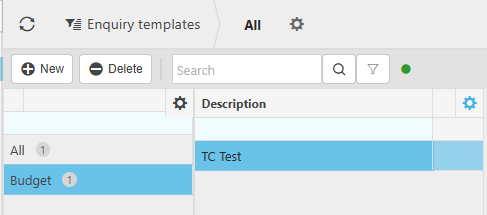
Tip
To modify the columns displayed, select  on the top right of the page, then tick/untick the information you want to hide or display.
on the top right of the page, then tick/untick the information you want to hide or display.
How to create an Enquiry Template
Creating an Enquiry Template
Select Enquiry Templates from one of the options as shown above in Viewing Enquiry Templates.
Press New.
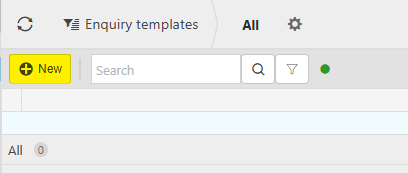
Enter an appropriate Description for the template.
In the Template tab under Analytic Groups, using the Select option, select the required Analytic groups from the available list.
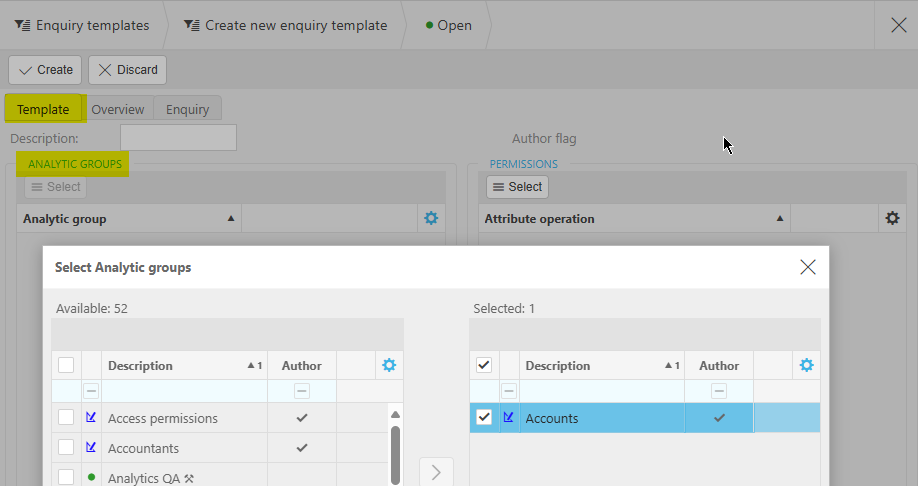
In the Template tab under Permissions, using the Select option, select the required Permissions from the available list.
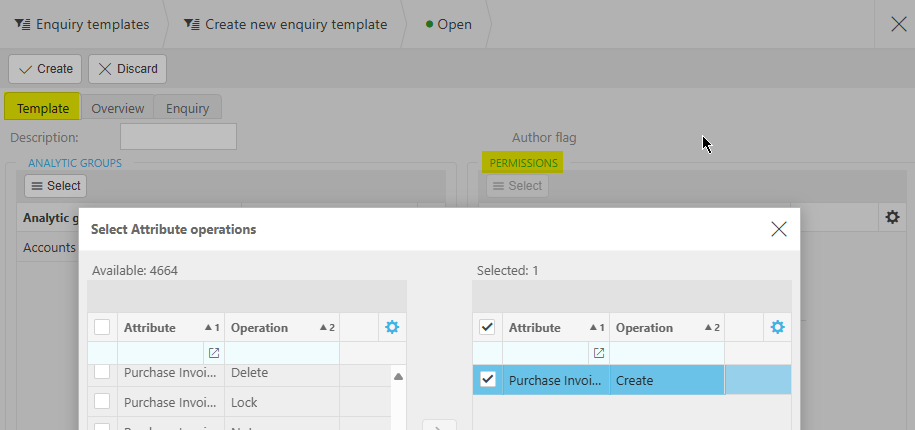
In the Overview tab, using Markdown language, add text in the Overview input area which will show on the template - a Preview area shows the resulting text.
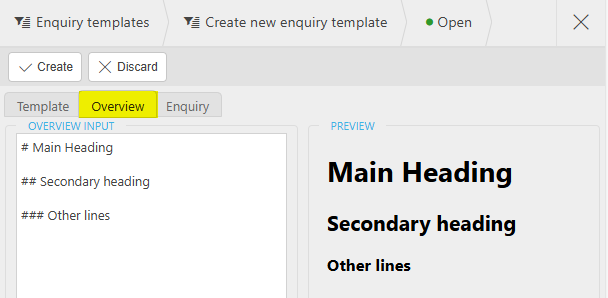
In the Enquiry tab, enter the required code for the enquiry.
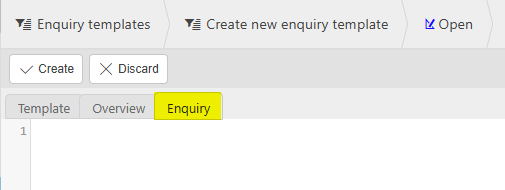
Other tabs Properties and Layouts will appear once enquiry code has been entered.
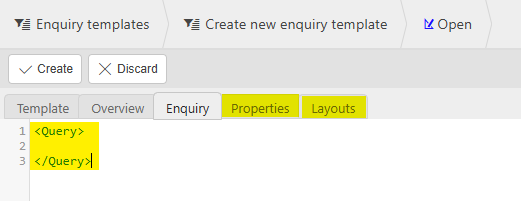
Properties
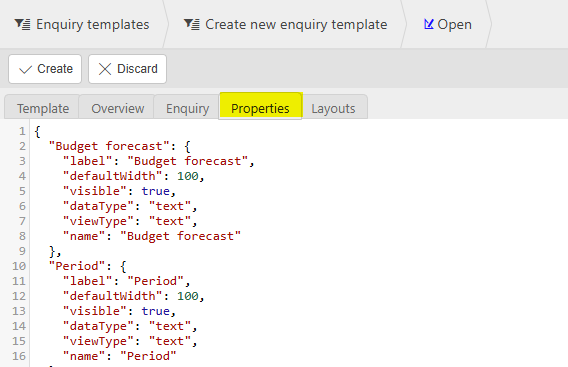
Layouts
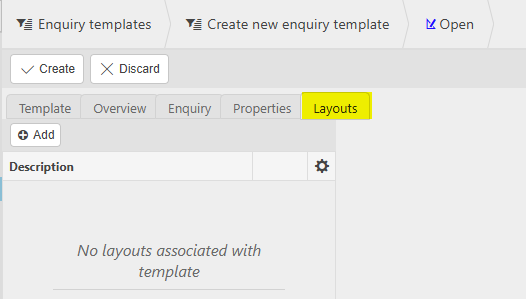
Select Create once everything has been added.
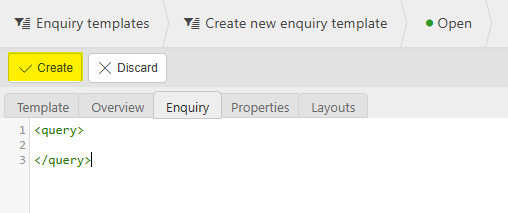
Updated March 2025