Manual Journal Templates
Manual journal templates are pre-designed formats used to record financial transactions manually in accounting. These templates help ensure that all necessary information is captured consistently and accurately. Here are some key points about manual journal templates:
Structure: They typically include fields for the date, account names, debit and credit amounts, and a description of the transaction.
Consistency: Using a template helps maintain uniformity in recording transactions, which is crucial for accurate financial reporting.
Efficiency: Templates save time by providing a ready-made format, reducing the need to create a new layout for each entry.
Accuracy: They help minimize errors by ensuring that all required information is included.
How to view Manual Journal Templates
Viewing Manual Journal Templates
Select GL / Manual journal templates from the Settings section of the pulse menu -
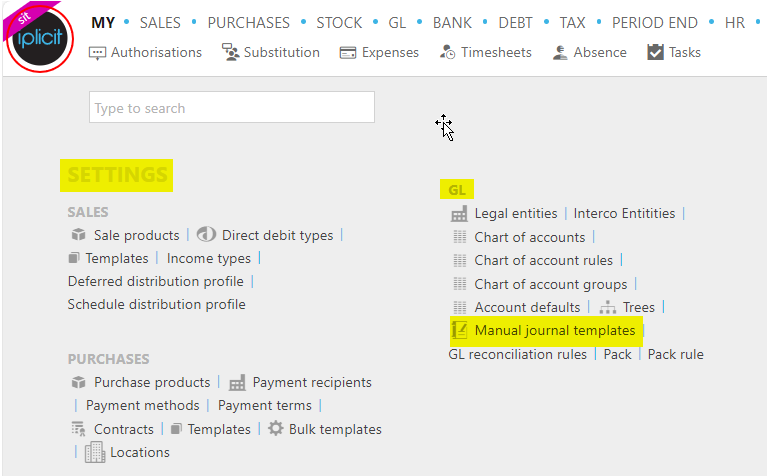
Note
This is an example screen shot of the pulse menu.
Position of the menu items within pulse will vary according to available options and dependant on personal screen resolution.
or enter Manual journal templates in the Quick Launch Side Menu.
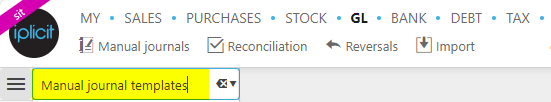
This will then show the Manual journal templates on the system where normal customisation of Sets can be used.
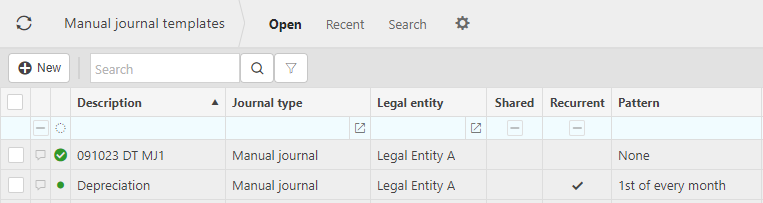
Tip
To modify the columns displayed, select  on the top right of the page, then tick/untick the information you want to hide or display.
on the top right of the page, then tick/untick the information you want to hide or display.
How to create a Manual Journal Template
Create a Manual Journal Template
Select Manual journal templates from one of the options as shown above in Viewing Manual Journal Templates.
Select New.
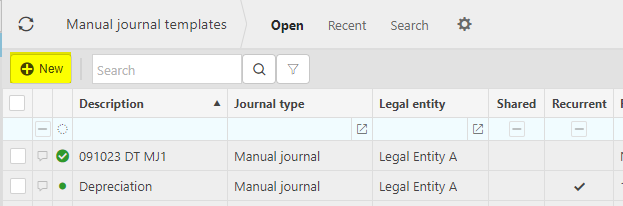
Select a template, followed by Create.
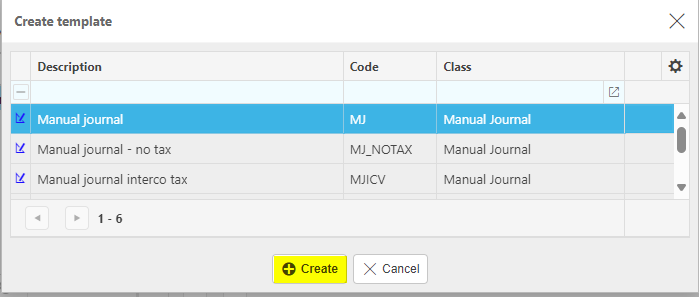
Add appropiate data to the following fields.
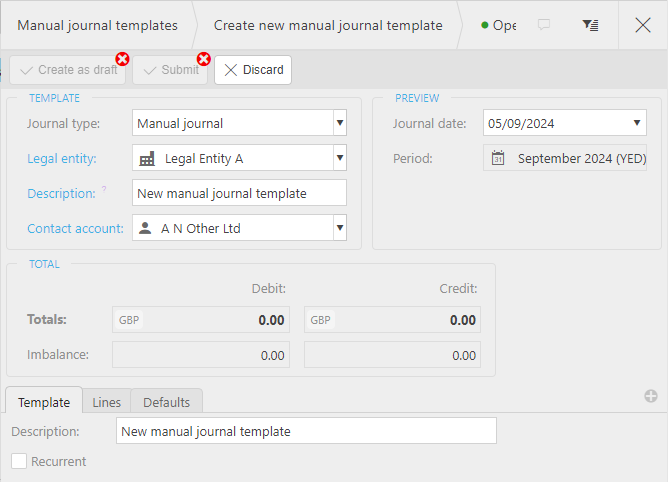
At least one entry must be entered on the Lines tab and Description, Tax band and Tax code are required.
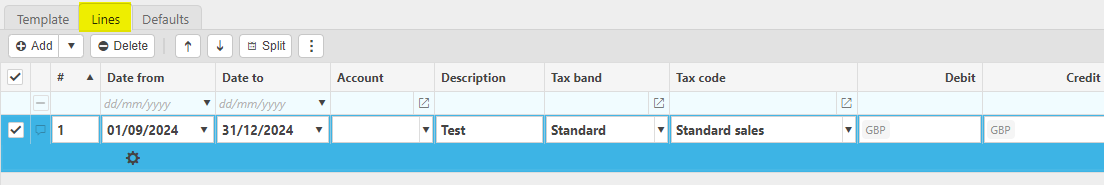
Select Submit to complete creation of new template.
Updated October 2024