Fund Types
Fund types are used to categorise and manage different sources of funds, especially in organisations like non-profits, government entities, and educational institutions.
e.g.
Unrestricted Funds: These funds can be used for any purpose that supports the organisation’s objectives.
Restricted Funds: These funds come with specific donor-imposed restrictions on how they can be used.
Temporarily Restricted Funds: These funds are restricted for a specific purpose or time period. Once the restriction is met, they can be used for general purposes.
Permanently Restricted Funds: These funds are to be maintained in perpetuity, with only the income generated from them being used for specific purposes.
Government Funds: Used by public sector entities to finance public services and infrastructure projects.
Endowment Funds: These are funds where the principal amount is kept intact, and only the income generated from it is used, often for scholarships, research, or other long-term projects.
How to view Fund Types
Viewing Fund Types
Select General / Fund types from the Settings section of the pulse menu -
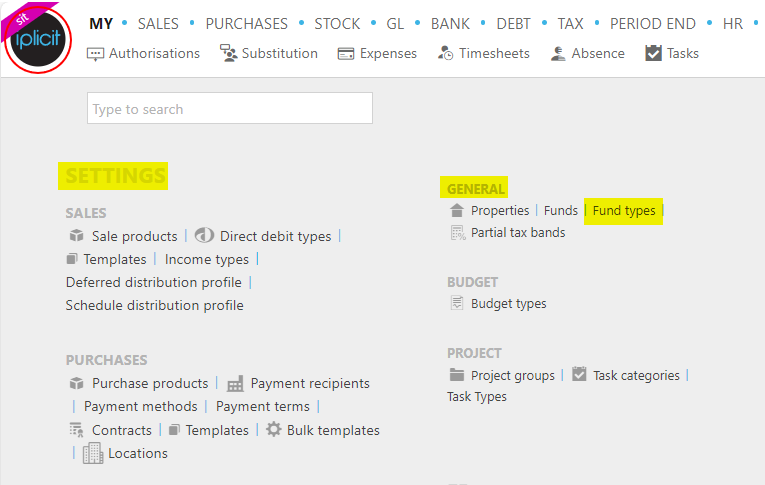
Note
This is an example screen shot of the pulse menu.
Position of the menu items within pulse will vary according to available options and dependant on personal screen resolution.
or enter Fund types in the Quick Launch Side Menu.

This will then show the Fund types already set up on the system where normal customisation of Sets can be used.
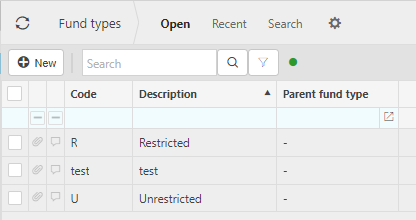
Tip
To modify the columns displayed, select  on the top right of the page, then tick/untick the information you want to hide or display.
on the top right of the page, then tick/untick the information you want to hide or display.
How to create Fund Types
Create a new Fund Type
Select Fund types from one of the options as shown above in Viewing Fund types.
Press New.
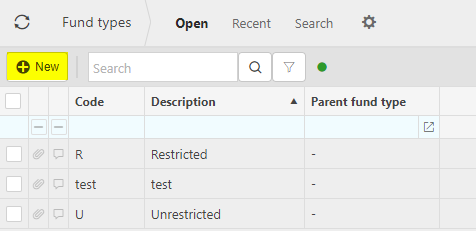
Enter the required fields.

Custom Fields: These can be added by selecting
 in the Custom fields tab, then filling out the selection criteria.
in the Custom fields tab, then filling out the selection criteria.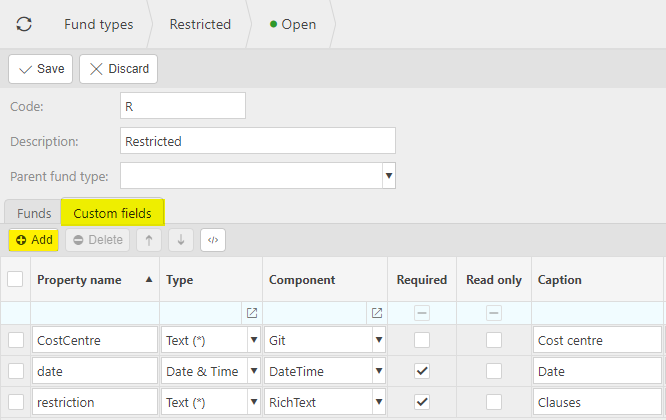
Warning
You cannot add a Custom Field containing a space. If you do, you will get a warning message and will be prevented from completing the Save.
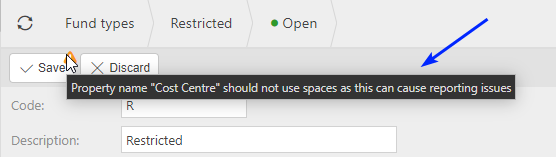
Select Create once complete.
Updated November 2024