Email Templates
These Email templates are part of the Communication setup.
How to view Email templates
View email templates
To view Email templates, either select Email templates from Email & Communications in the Settings section from the pulse menu -
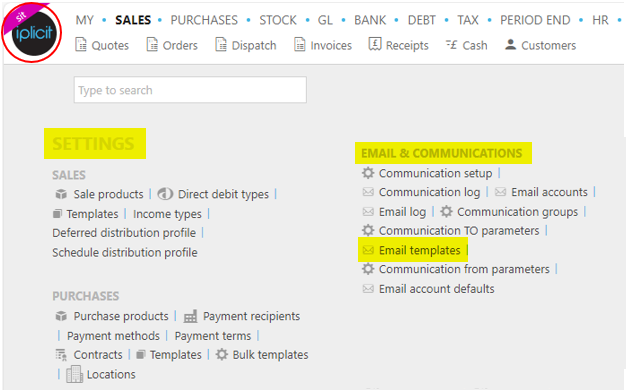
Note
This is an example screen shot of the pulse menu.
Position of the menu items within the pulse will vary according to available options and dependant on personal screen resolution.
or enter Email templates in the Quick Launch Side Menu.
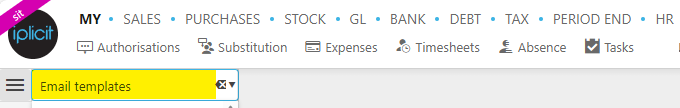
The screenshot below shows a sample grid of the Email templates, which includes some key information.
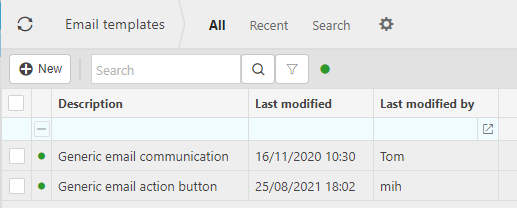
Tip
To modify the columns displayed, select
 on the top right of the page, then tick/untick the information you want to hide or display.
on the top right of the page, then tick/untick the information you want to hide or display.Highlight and double click to open and view a template.
How to create Email templates
Create an email template
Open the Email templates menu from View Email templates above.
Click New on the email template finder.
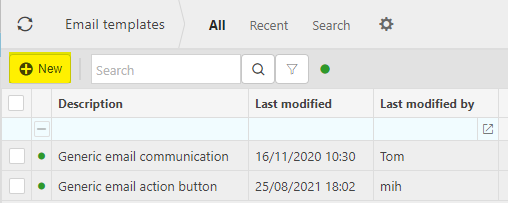
Create your email template.
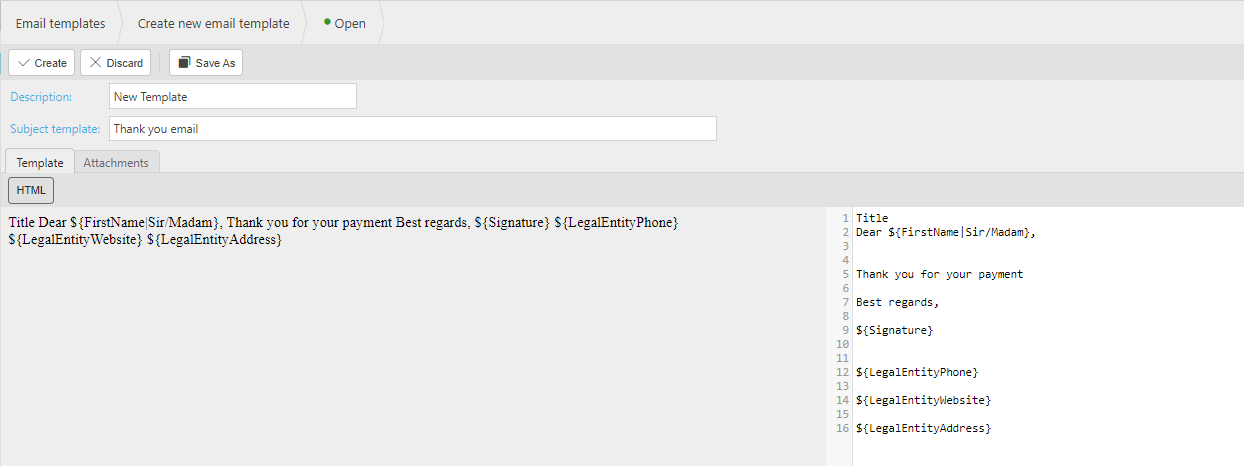
Select Create when completed.
Note
You also have the option to discard the changes made on the template by selecting Discard You will then get a message to confirm this action.
Updated November 2024