Communication Log
The Communication Log is a list of all communication transactions giving detailed information.
How to view the Communication log
View communication log
To view Communications log, either select Communication log from Email & Communications in the Settings section from the pulse menu -
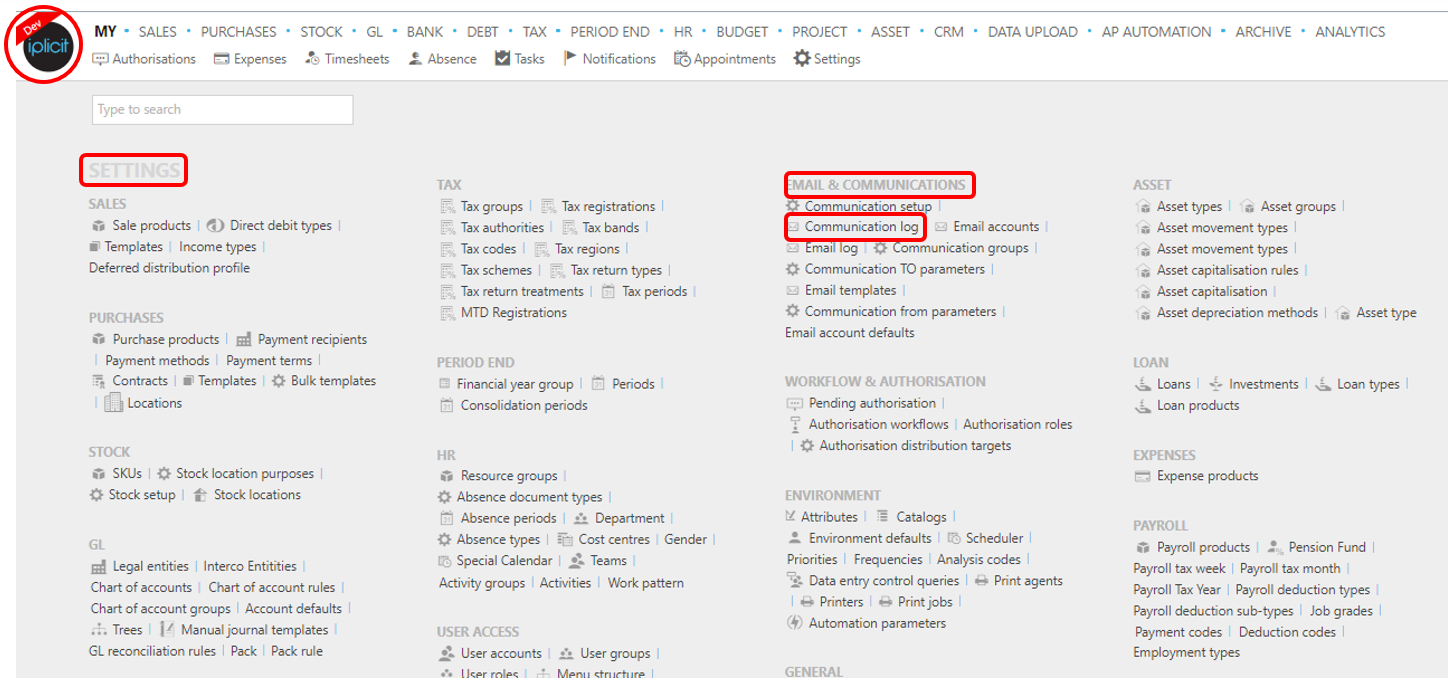
Note
This is an example screen shot of the pulse menu.
Position of the menu items within the pulse will vary according to available options and dependant on personal screen resolution.
or enter Communication log in the Quick Launch Side Menu.
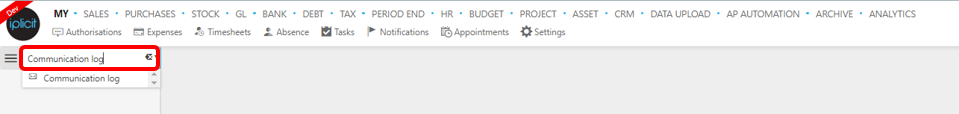
The screenshot below shows a sample grid of the communications finder screen, which includes some key information.
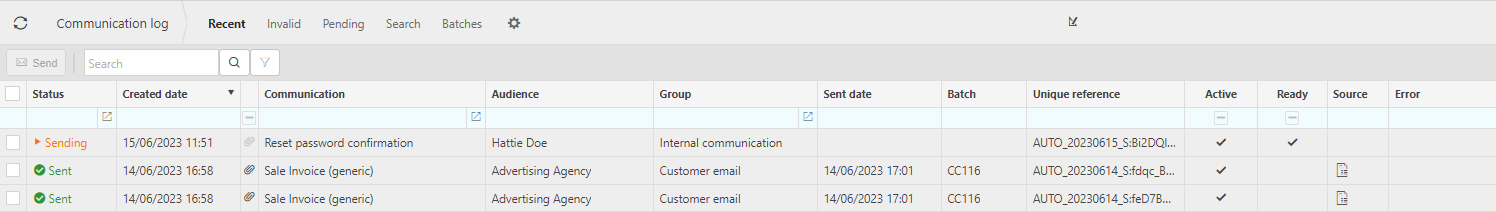
As with all finder screens, this will also show available Sets - further information.
Tip
To modify the columns displayed, select
 on the top right of the page, then tick/untick the information you want to hide or display.
on the top right of the page, then tick/untick the information you want to hide or display.
How to view an individual log entry
View individual Log entry
Select Communication log menu from View Communication log above.
Transactions in this list can show in a number of differing States - Sent, Ready, Error, Invalid, Duplicate or Draft.
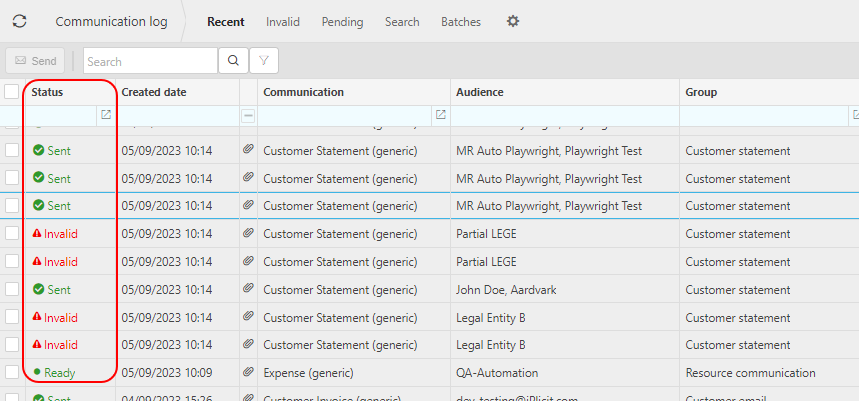
Either double click on the transaction to view or highlight the transaction and then select the Open button.
A transaction with Status Sent will display the following -
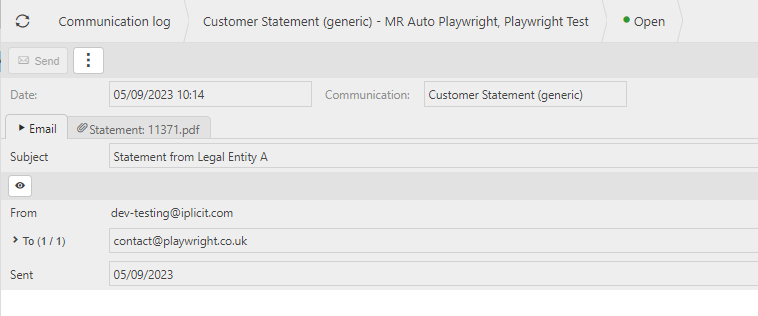
Email - a copy of the email created. If sent successfully, then a green watermark will show SENT.
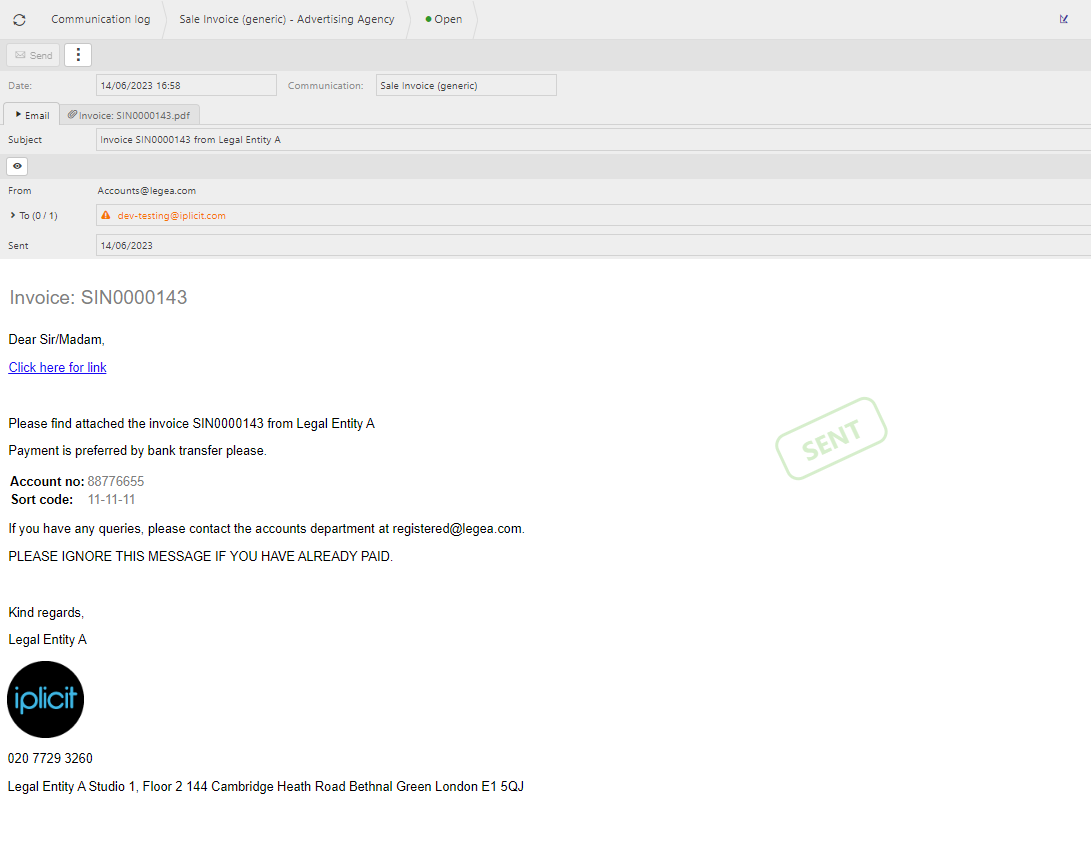
Other tabs - these will show any attachments on the email, with a separate tab for each attachment. e.g. Statement xxx.pdf.
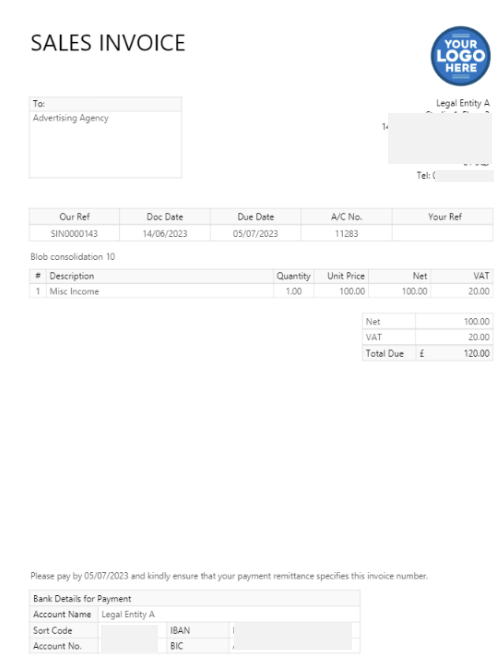
A transaction with Status Invalid, for example, will display something similar to the following -
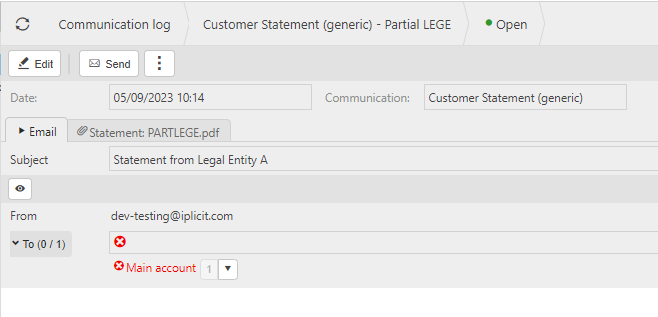
Email - a copy of the email created but will show the error in red. This would normally be due to missing information. No watermark will show.
Any attachments that have been attached will show as extra tabs.
You are able to Force send a transaction if you are happy that the information is correct.
Select Force send from the
 button to the right of the Send button.
button to the right of the Send button.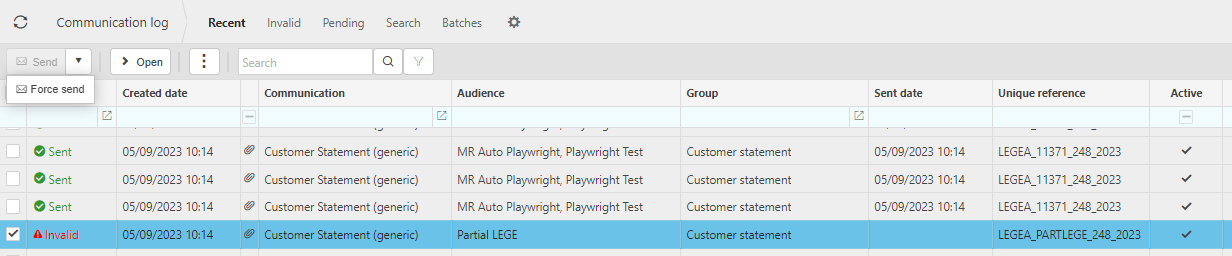
A warning message will appear before you can continue.
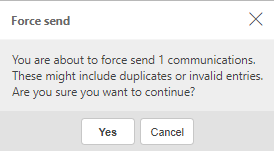
Select Yes to Force send.
Updated November 2024