Document Type Templates
Document Type Templates are pre-designed forms or formats that help streamline various accounting and financial processes. These templates serve as a starting point for creating consistent and accurate documents.
How to view Document Type Templates.
Viewing Document Type Templates
Select Document / Document Type Templates from the Settings section of the pulse menu -
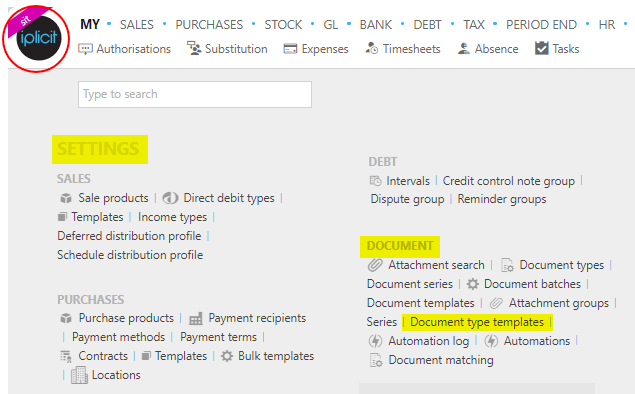
Note
This is an example screen shot of the pulse menu.
Position of the menu items within pulse will vary according to available options and dependant on personal screen resolution.
or enter Document Type Templates in the Quick Launch Side Menu.
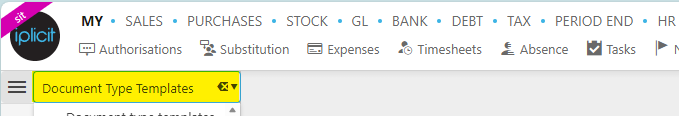
This will then show the Document Type Templates on the system where normal customisation of Sets can be used.
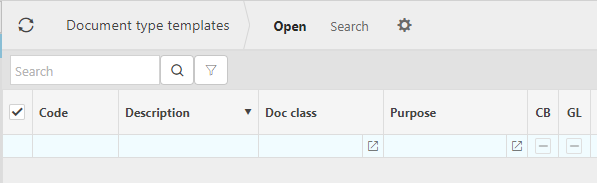
Tip
To modify the columns displayed, select  on the top right of the page, then tick/untick the information you want to hide or display.
on the top right of the page, then tick/untick the information you want to hide or display.
How to view individual Document Type Template
Viewing individual Document Type Template
Select Document Type Template from one of the options as shown above in Viewing Document Type Templates.
Select and open a Document Type Template.
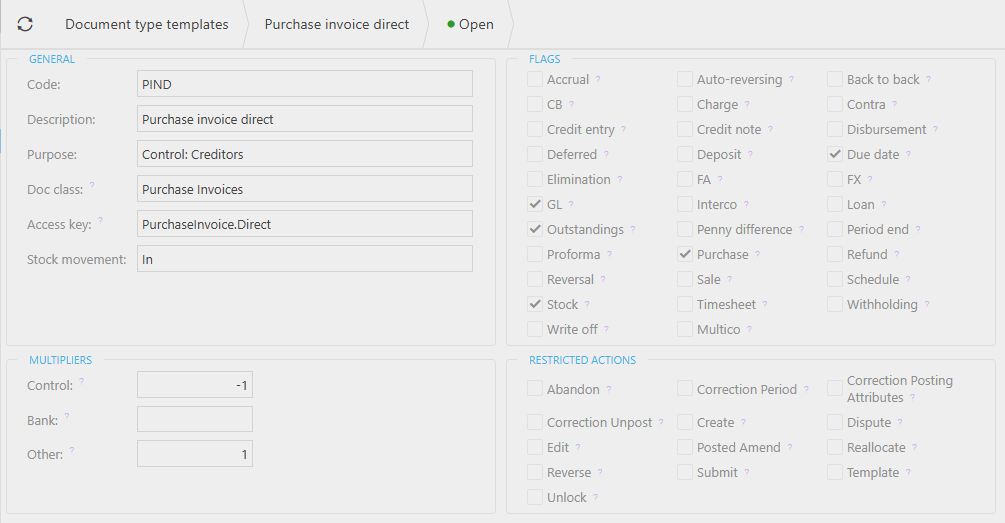
Flags:
- Accrual: When ticked, related Document type(s) will be available for accruals.
- Auto-reversing: When ticked, related Document type(s) will be available to be auto reversed.
- Back to back: When ticked, related Document type(s) will be available for Back-to-back orders.
- CB: When ticked, related Document type(s) will populate the Cash book.
- Charge: When ticked, related Document type(s) are available for charge documents.
- Contra: When ticked, related Document type(s) will populate the Cash book.
- Credit entry: Unless credit entry is ticked, debit entry will be enforced.
- Credit note: When ticked, related Document type(s) will be treated as credit notes.
- Disbursement: When ticked, related Document type(s) can be used for the Sale Disbursement of selected purchases & expenses.
- Deferred: When ticked, for this template to be used for Prepayments or Deferred income.
- Deposit: When ticked, related Document type(s) will be available for deposit creation.
- Due date: Has due date & payment terms.
- Elimination: When ticked, all document lines created using related Document type(s) will be treated as Interco eliminations.
- FA: When ticked, this Document type(s) is available for Fixed Assets.
- FX: When ticked, related Document type(s) are available Foreign Exchange (FX) corrections. It allows a base amount correction without a currency amount. Skips any currency rate calculations.
- GL: When ticked, related Document type(s) will populate the GL.
- Interco: When ticked, related Document type(s) are available for Interco movements.
- Loan: When ticked, related Document type(s) are available for Loans.
- Outstandings: When ticked, related Document type(s) will populate outstanding balances (e.g. Sales & Purchase Invoices).
- Penny difference: When ticked, related Document type(s) are available for Penny difference documents.
- Period end: When ticked, related Document type(s) are available for Period end movements (e.g. accruals).
- Proforma: When ticked, related Document type(s) are available for Proforma movements (e.g. payment in advance for Purchase Orders).
- Purchase: When ticked, related Document type(s) are available for Purchase documents.
- Refund: When ticked, related Document type(s) are available for Refunds.
- Reversal: When ticked, related Document type(s) are available for Reversals.
- Sale: When ticked, related Document type(s) are available for Sale documents.
- Schedule: When ticked, related Document type(s) are available for bill scheduling.
- Stock: When ticked, related Document type(s) are available to populate stock levels.
- Timesheet: When ticked, related Document type(s) are available for timesheet related documents (e.g. Self billing Purchase Invoices).
- Withholding: When ticked, related Document type(s) can be used in the Withholding Tax process.
- Write off: When ticked, related Document type(s) are available for Write Off.
- Multico: When ticked, related Document type(s) are available for Multico movements.
Multipliers:
- Control: Debtor or Creditor control sub ledger will be populated.
- Bank: Cashbook.
- Other: Income / Expense / Tax.
Restricted actions:
- Abandon: When ticked, users cannot abandon (discard) documents of this type.
- Correction Period: When ticked, users cannot apply a correction period for documents of this type.
- Correction Posting Attributes: When ticked, users cannot perform correction posting attributes for this doc type.
- Correction Unpost: When ticked, users cannot unpost (reverse) corrections for this doc type.
- Create: When ticked, users cannot create documents of this type.
- Dispute: When ticked, users cannot dispute documents of this type.
- Edit: When ticked, users cannot edit documents of this type.
- Posted Amend: When ticked, users cannot amend posted documents of this type.
- Reallocate: When ticked, users cannot reallocate transactions for this doc type.
- Reverse: When ticked, users cannot reverse documents of this type.
- Submit: When ticked, users cannot submit documents of this type.
- Template: When ticked, users cannot use this document type as a template.
- Unlock: When ticked, users cannot unlock documents of this type.
Updated September 2025