Banks
Bank institutions are accessed via the Quick Launch panel or the Pulse icon.
Only users with access to the Bank Account Admin role will be able to view Banks.
The system has several Bank institutions pre-listed with an Author status, which signifies these cannot be deleted, although they can be Locked.
Each of the banks has the standard ISO codes providing the correct information for bank payment files.
Note
All bank institutes are created as part of iplicit with the correct ISO codes, if additional banks are required this will be undertaken by the development team. Bank are referred to when creating Bank Account attributes on the system.
Lock Bank
If you wish to reduce the list of available Banks, you can Lock them.
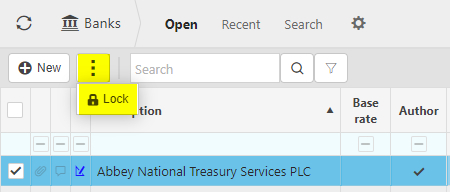
Unlock Bank
Use the Search set to find locked banks - followed by the
 Refresh option.
Refresh option.You can Unlock them.
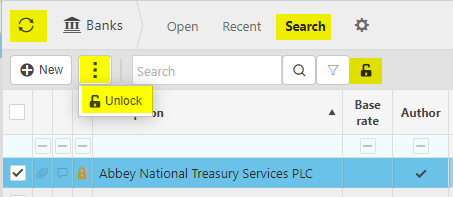
Add Branches to a Bank
Entering the branch details is optional, but if completed they can be referred to when setting up a bank account, which allows the information to be available if required for bank payment files.
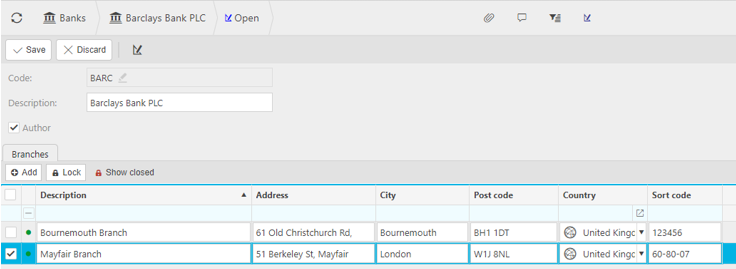
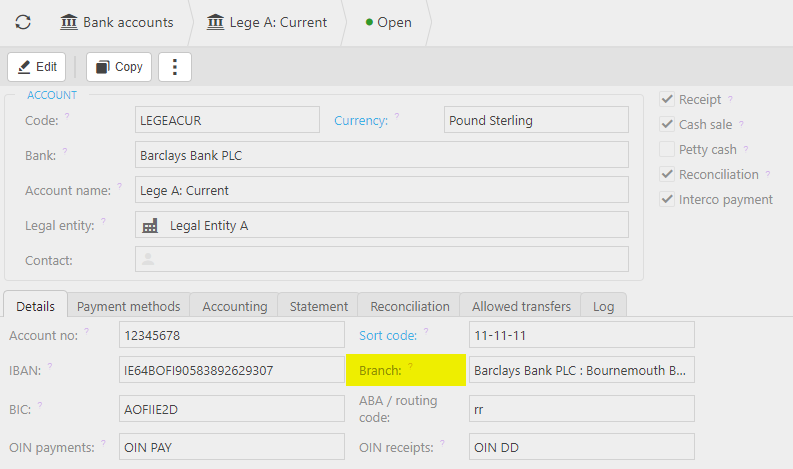
Updated September 2024