My Appointments
The appointment function helps with the organisation of meetings/ appointments.
The screenshot below shows a sample grid of appointments, which includes some key information.
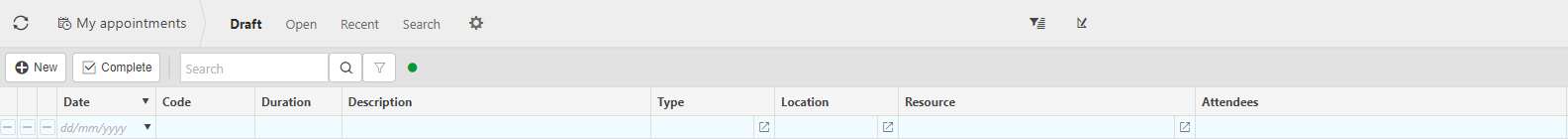
Further information
- DATE: of the appointment.
- Description: of the appointment.
- Type: This could be a variety of options e.g. Interview or meeting.
- Location: of the meeting.
- Resource:
- Attendees: attending the appointment.
Tip
To modify the columns displayed, select
 in the top right of the page, then untick the information you do not want to see.
in the top right of the page, then untick the information you do not want to see.
In this section you can:
Complete an appointment
Select the appointment that you would like to complete.
Press COMPLETE.
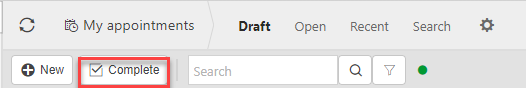
Create an appointment
Press New.
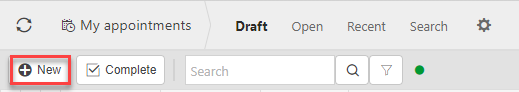
Fill in the required fields.
required fields explained
Appointment date: The date of the appointment.
Appointment types and activities can be created by searching for them in the finder then pressing NEW alternatively you could hold CTRL then click the links.
Description: Used to identify the appointment.
Time The time the appointment starts.
Duration: How long the appointment goes on for.
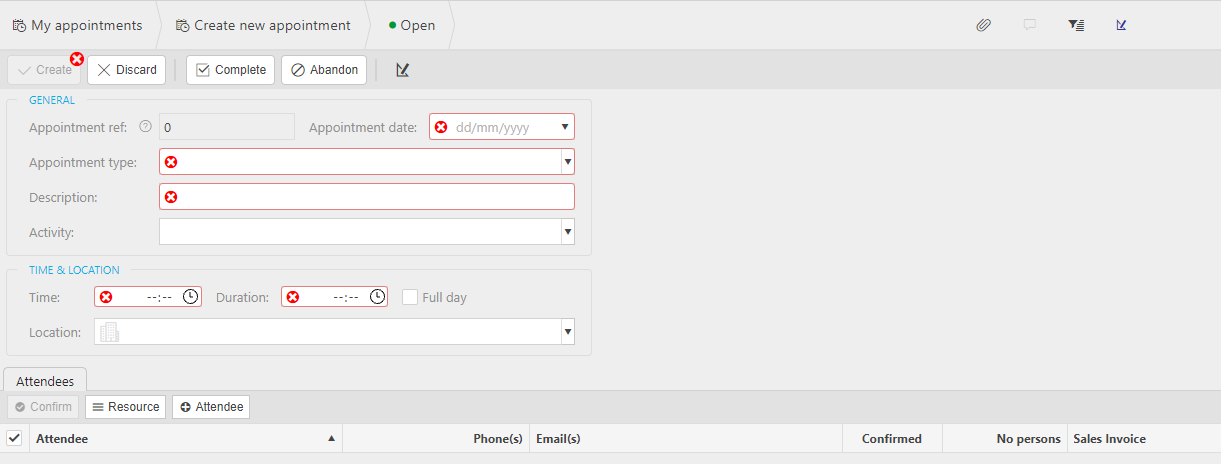
Note
You can add attendees and resources to the appointment in the ATTENDEES tab.
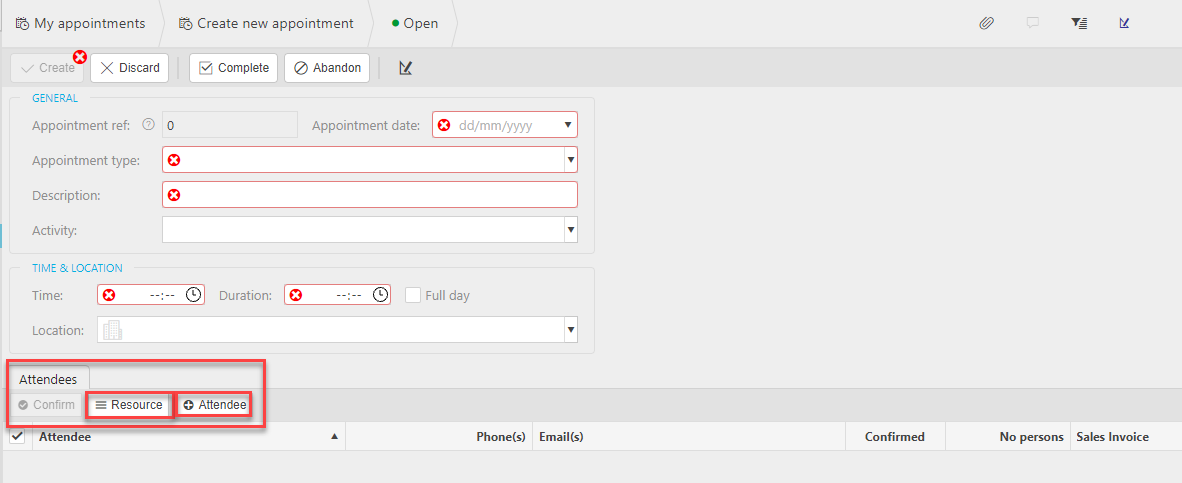
Press Create.
- This appointment will now be logged in the My appointments finder.