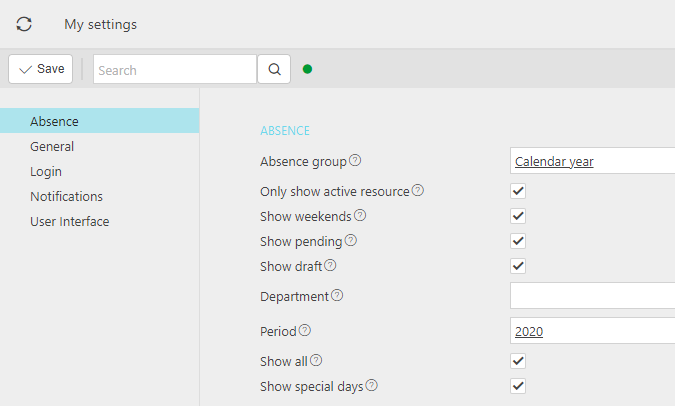Resource Schedule
Resource Schedules used to manage and allocate resources efficiently within an organisation. These resources can include employees, equipment, materials, and facilities. The main goal is to ensure that the right resources are available at the right time to meet project or operational needs.
The Resource Schedule below shows absence (draft, pending authorisation and approved for the selected Absence Group and Absence Periods.
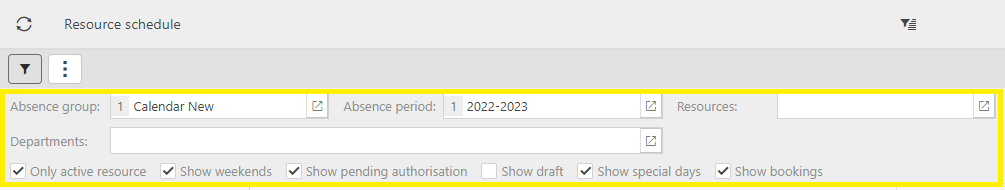
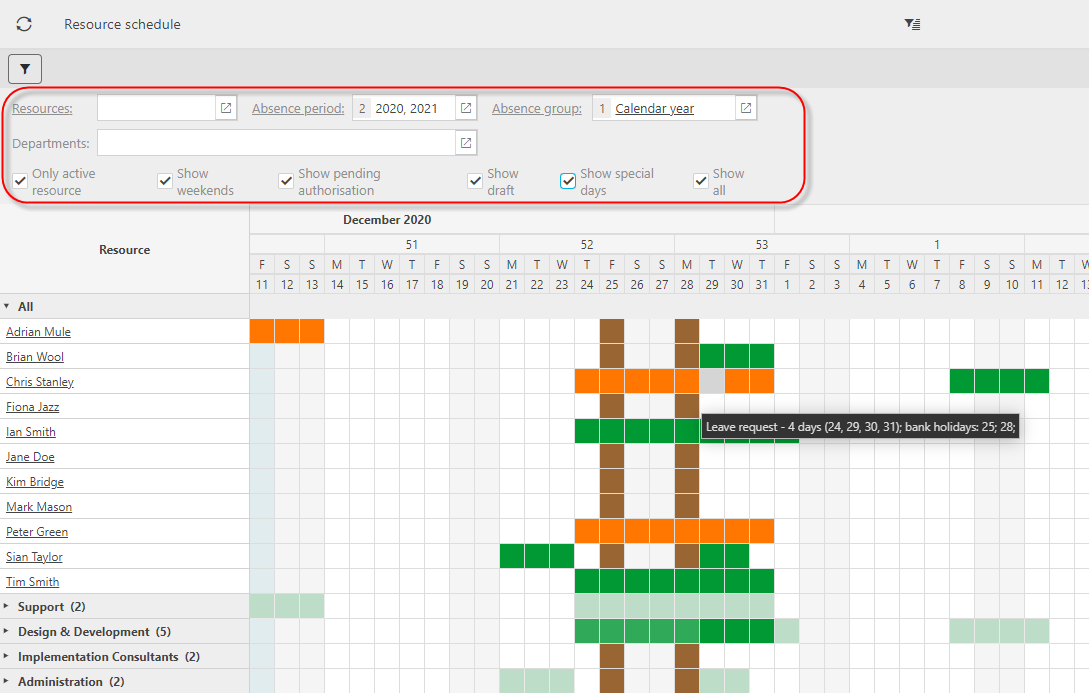
Tip
To vary the content of the schedule, select the filter, enter suitable selection criteria. The changes are reflected immediately in the absences returned. If you hover your mouse over an absence, a tooltip explanation is available to describe the absence.
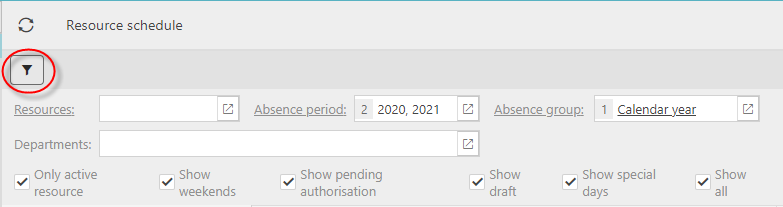
Colour key:
 Pending
Pending Draft
Draft Approved
Approved Special day
Special day
My settings
Set your filter defaults in My Settings.