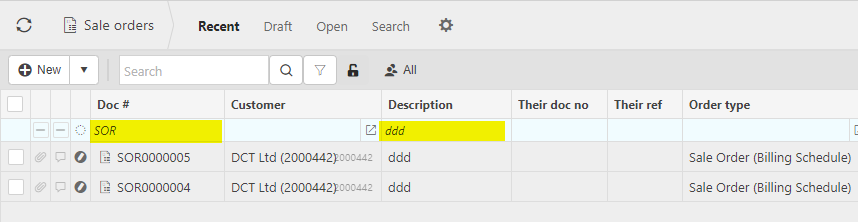How to Search Documents on Finder
Select documents that you want to search e.g Sale Orders from one of the viewing options - Pulse, Quick Menu or Side Finder Menu.
This will display the Finders overview of the documents that are on the system.
To find specific document(s) you can use the Search option to search on DocNo, Description, TheirRef or TheirDocNo - Either entering the whole field value or part of.
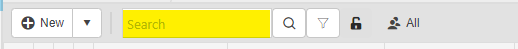
This will list all the documents matching the search criteria.
Using the
 filter icon will open up a list of attributes, depending on the document menu selected, which will allow you to list Specific document(s) based on the values entered e.g. for Sales Orders -
filter icon will open up a list of attributes, depending on the document menu selected, which will allow you to list Specific document(s) based on the values entered e.g. for Sales Orders -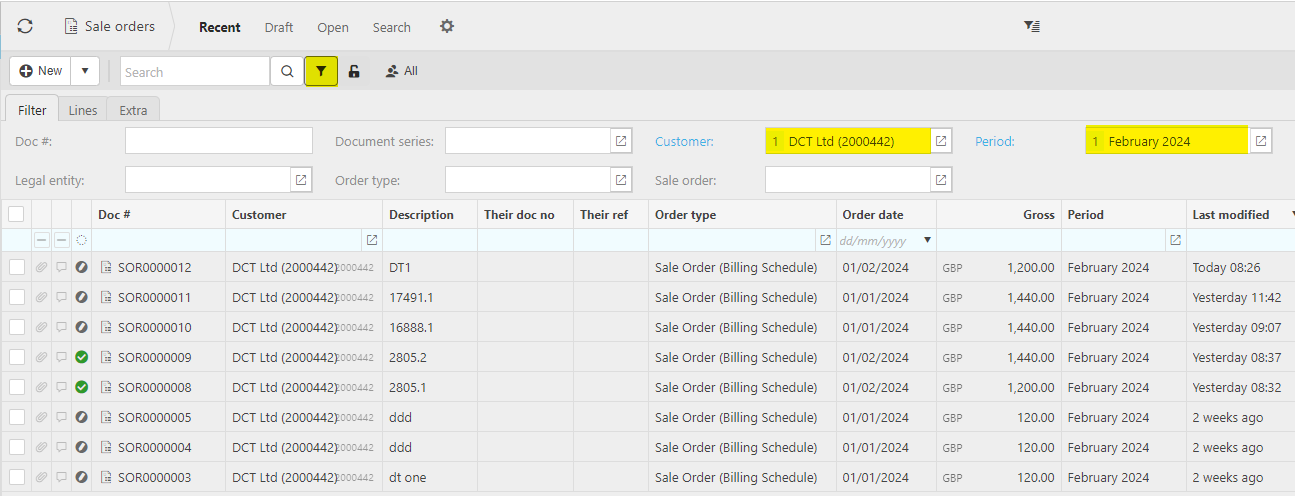
Once values are entered into the filter options, select the
 refresh icon to update the list of documents.
refresh icon to update the list of documents.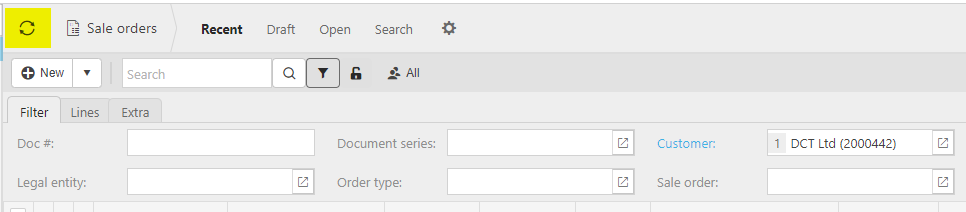
Filters can also be set by entering a value in the appropriate attribute column e.g. Doc#, Customer, Description e.g.
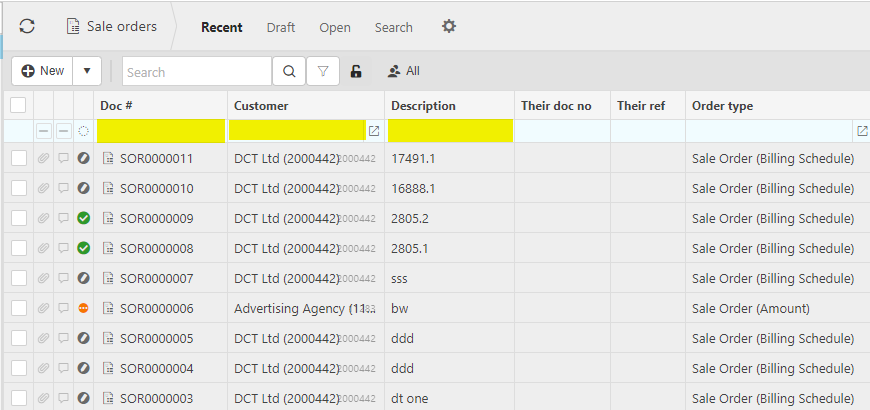
Adding the values will filter the documents e.g.