Leads
Customer Relationship Management (CRM) is a way for your company to interact with Customers and potential Customers.
CRM will allow you to improve relationship and contact with your Customers.
Viewing a Lead in CRM
Select CRM / Leads from the Main section of the pulse menu -
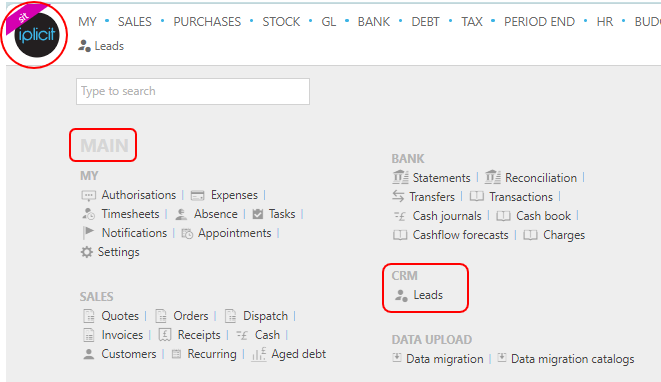
Note
This is an example screen shot of the pulse menu.
Position of the menu items within pulse will vary according to available options and dependant on personal screen resolution.
or from the Main Menu select CRM then Leads -
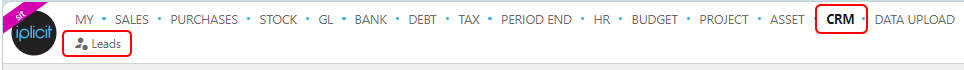
or enter Purchase Orders in the Quick Launch Side Menu.
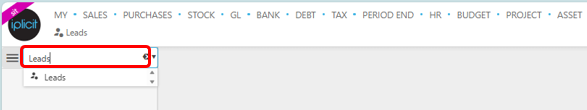
This will then show the CRM Leads on the system where normal customisation of Sets can be used.
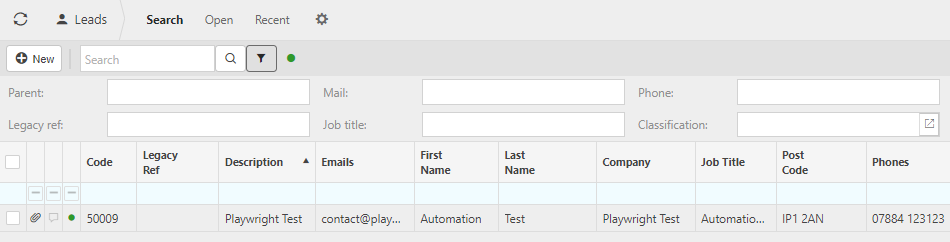
Tip
To modify the columns displayed, select  in the top right of the page, then tick/untick the information you want to see or not.
in the top right of the page, then tick/untick the information you want to see or not.
Create a new Lead
Select Leads from one of the options as shown above in Viewing a Lead in CRM.
Press New.
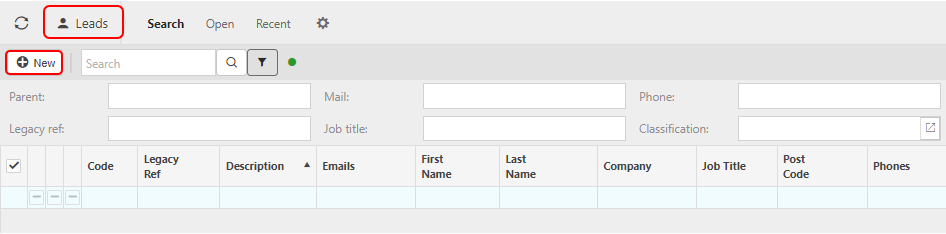
Fill in the fields with the appropriate data.
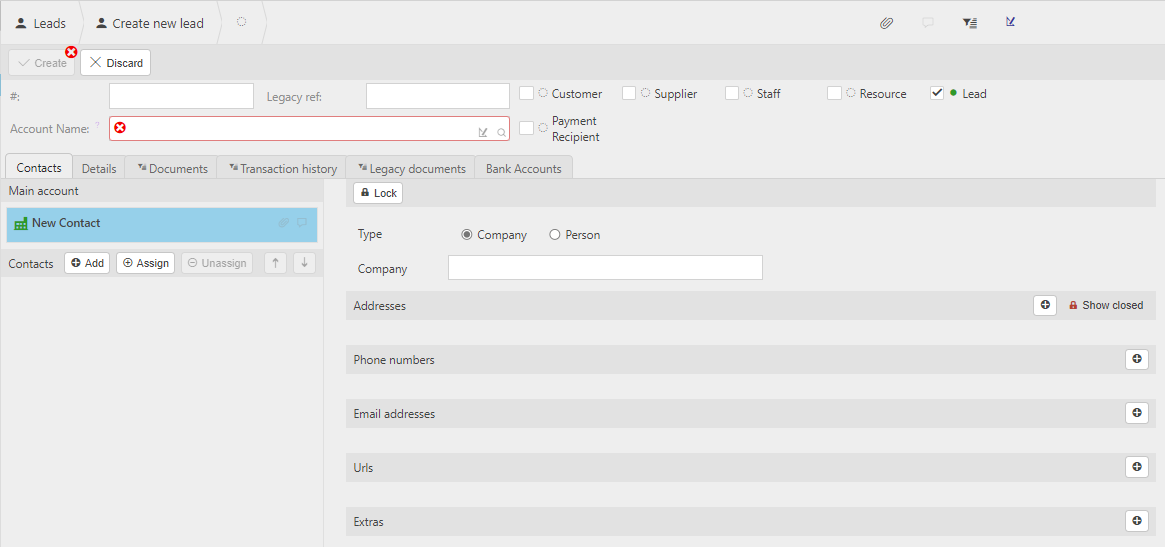
Select Create when completed.
Updated February 2024