Bank transactions
The Bank Transactions finder lists all transactions related to Bank Accounts.
Adding additional bank transactions
Selecting the 3 dots menu (more) option displays a drop down menu consisting of -
- Direct bank transaction
- Direct quick cash book
- Quick cash book from template
Selecting either of the 'Quick cash book' transaction displays the same screen as using the 'Quick cash book' button, but the difference is this is simply creating a cash book transaction not attempting to reconcile it to any transaction on the bank statement.
Selecting 'Direct bank transaction' will display the screen to enter a line directly on the bank account.
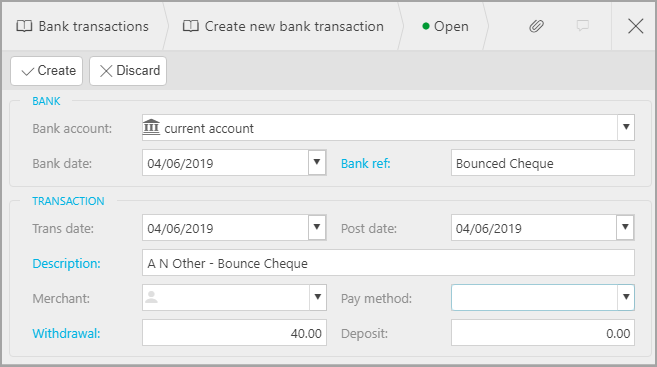
Warning
All bank transaction lines are normally generated from a Bank statement so this option should be used with caution as it results in the reconciliation screen having lines that do not appear on the statement.
Should the need arise to manually add a line to the bank it should be added to the relevant statement, which will automatically populate the reconciliation screen.
Updated March 2024