Asset Journals
An Asset Journal refers to the accounting process of recording the acquisition, depreciation and disposal of fixed assets.
How to view Asset Journals
Viewing Asset Journals
To view Asset Journals, either select Journals from Asset on the Main section from the pulse menu -
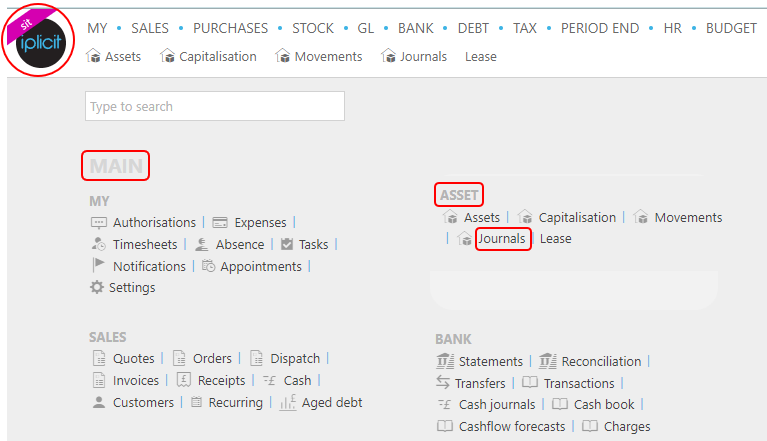
Note
This is an example screen shot of the pulse menu.
Position of the menu items within pulse will vary according to available options and dependant on personal screen resolution.
or select Asset then Journals on the Main Menu -
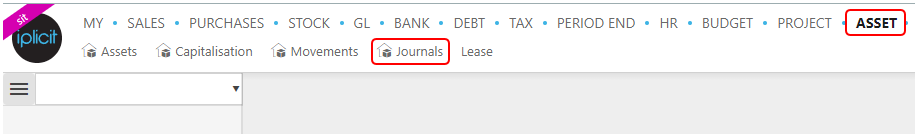
or enter Asset Journals in the Quick Launch Side Menu -
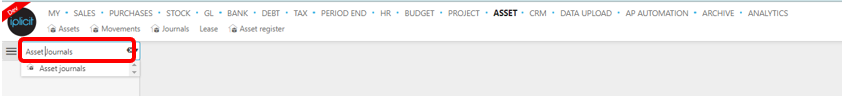
This will then show all the Asset Journals on the system.
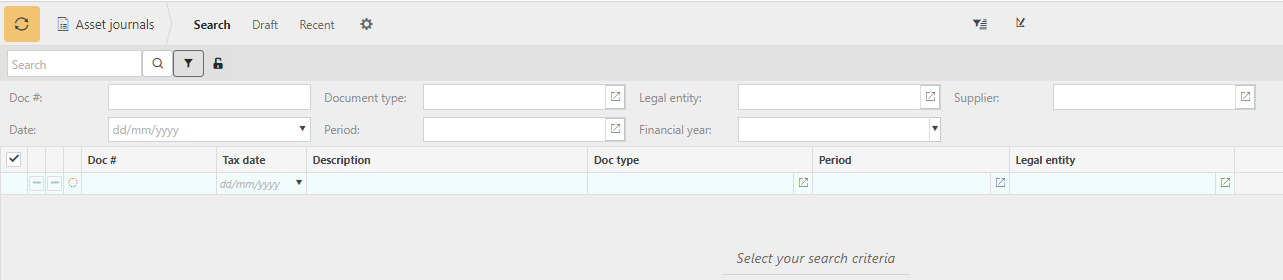
Tip
To modify the columns displayed, select  on the top right of the page, then tick/untick the information you want to hide or display.
on the top right of the page, then tick/untick the information you want to hide or display.
How to make corrections to Asset Journals
Make corrections to Asset journals
Select Asset journals from one of the options as shown above in Viewing Asset journals.
Select and open the Asset Journal (either highlighted on the list or open the Payment), then select the
 button and select Corrections.
button and select Corrections.
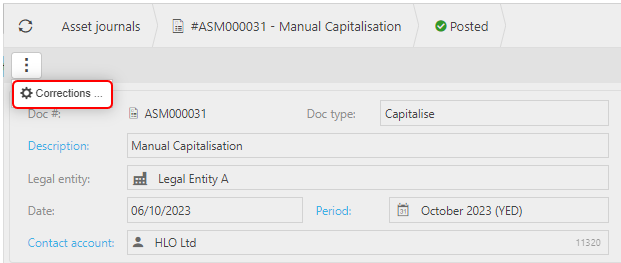
Posting Attribute to make corrections to individual attribute values on the Journal.
Period Correction:
Note
User role must have Asset: Correction (Date & Period) option
and a parent role of Correction Date(s) & PERIOD (ALL)
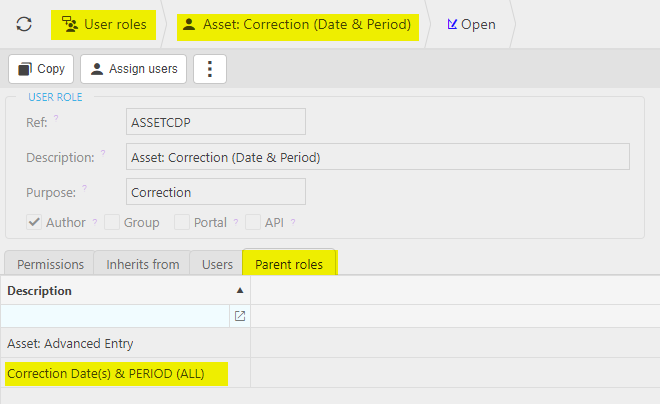
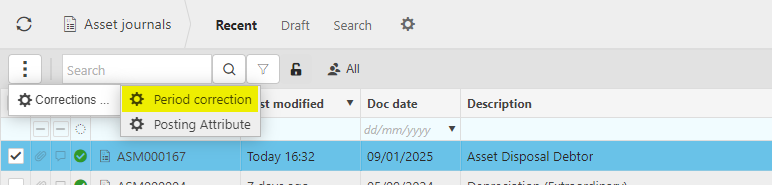
Posting attribute:
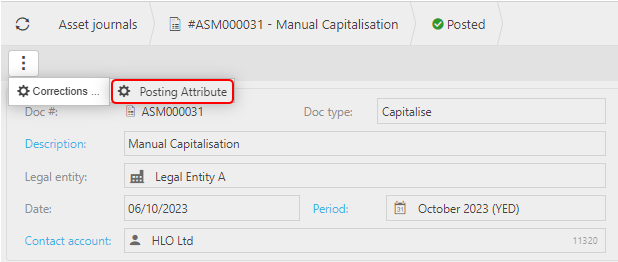
Further details Correction Posting Attributes
Updated December 2024