AP Automation
AP (Accounts Payable) Automation uses leading edge AI services with advanced machine learning models to automate the processing of documents in to iplicit.
Key features
- Accurate extraction of key data from documents.
- Supports multiple file formats - scanned images and digital formats.
- Supports multiple document types (Purchase Orders, Purchase Invoices, Credit notes).
- Continuous model learning capability.
The diagram below shows a high-level overview of the AP Automation workflow.
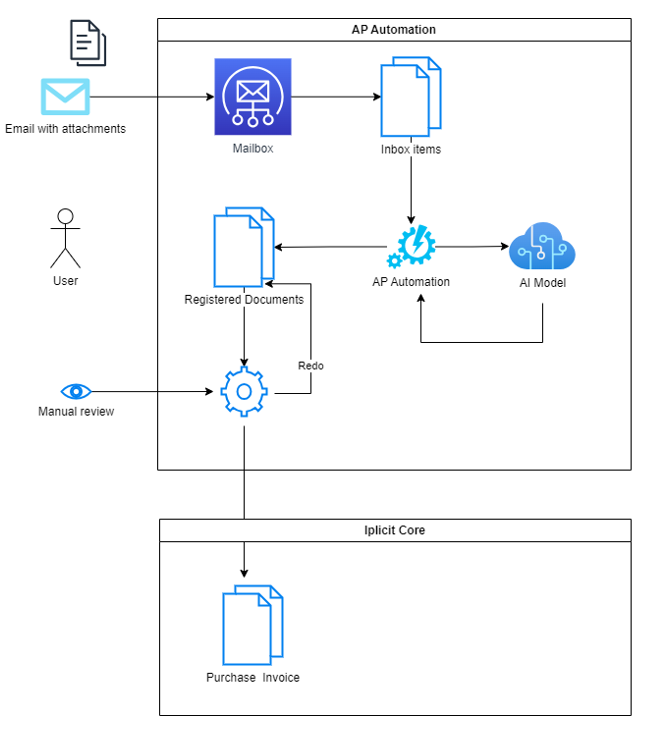
- Invoices are sent to the AP Automation as email attachments and stored as inbox items.
- Attachments are processed independently and result in a corresponding Registered Document.
- Users will then be able to review, amend, and then convert the Registered Document to the relevant document.
AP Automation Rules
The AP Automation rule engine attempts to match extracted data, derive the value from other entities or apply defaults to populate the following entities in the Registered Document -
Legal entity
There is an additional AP Automation setting on Legal Entities under the Advanced tab.
AP automation aliases – used to provide alternate Legal Entity names for matching purposes.
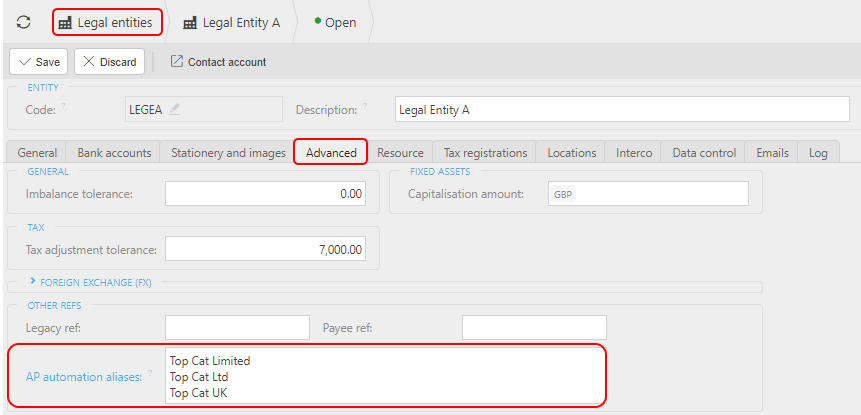
Supplier
There are additional AP Automation settings on a Supplier under the Supplier tab.
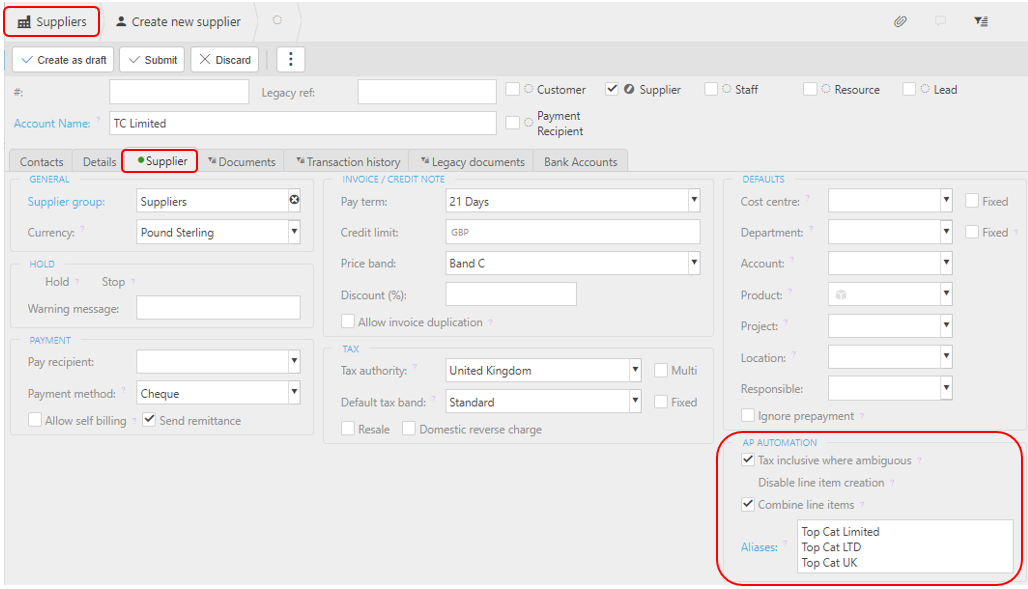
Tax inclusive where ambiguous - if ticked, use the default behaviour for scanned documents where it is not clear if the tax is included or not.
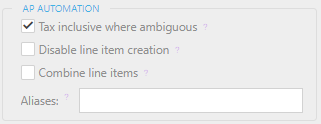
Override currency - tick if you wish to override the currency value determined by the document intelligence with the currency of this supplier.
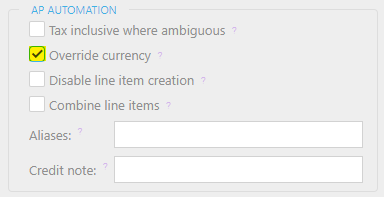
Disable line item creation - if ticked, registered document line(s) will not be created when using AP Automation. NB - The invoice check total will still be populated.
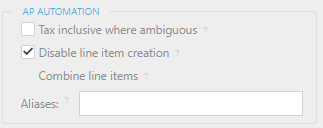
Combine line items - if ticked, this will create a single line on related registered documents. NB - This will sum the lines value.
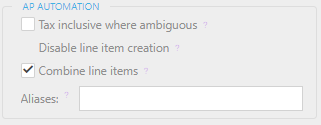
If there are more than one items on the scanned document, the description will show as Combined line items.
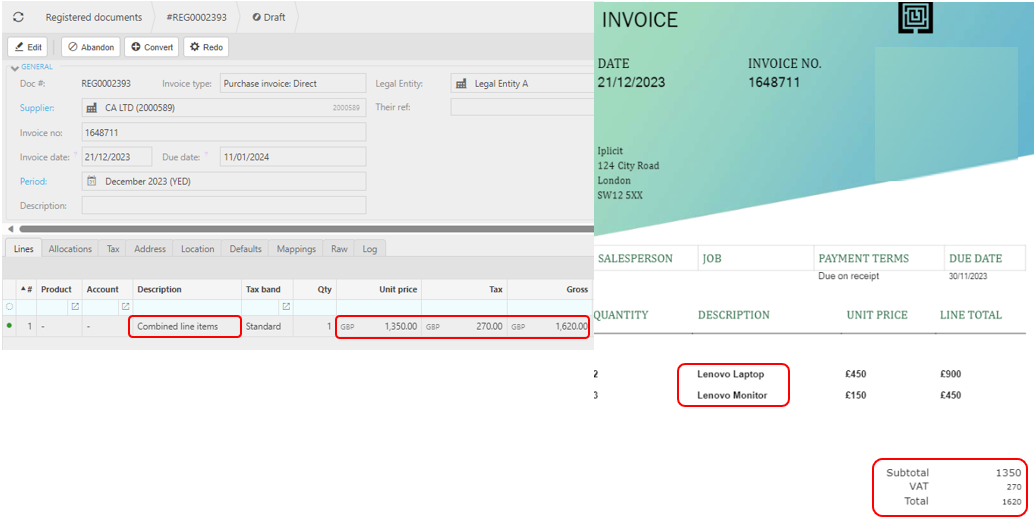
If there is one item on the scanned document, then the description will be the one showing on the document.
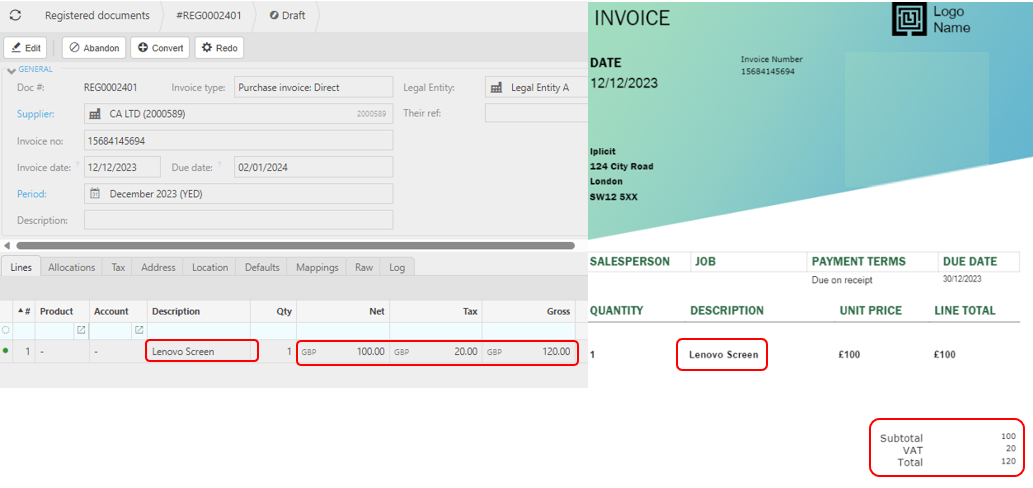
Note
You cannot have both Disable line item creation or Combine line items ticked together. Once one is selected, then the other will be greyed out.
Aliases – used to provide alternative Supplier names for matching purposes during AP Automation process.
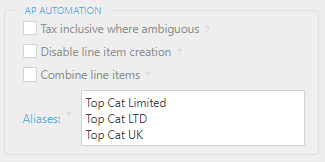
Credit note – Enter a text filter to prevent the creation of credit notes when the specified text is detected on a document processed by Accounts Payable Automation. If left blank, the system will follow the default process for identifying and creating credit notes.
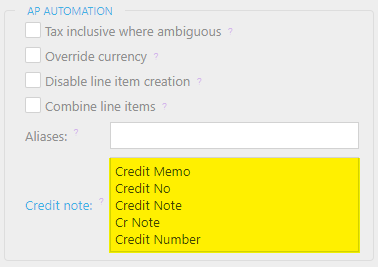
Account
Is Net Entry (whether to treat the line time amounts as inclusive/exclusive of tax)
The tables below show the rules along with the rule inputs (rule priority is top to bottom).
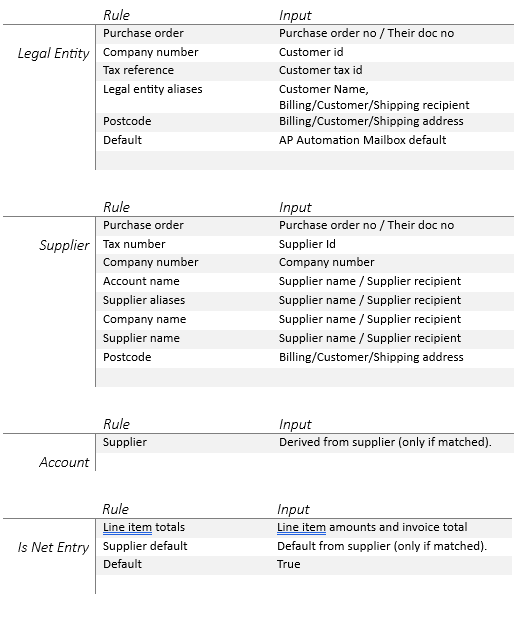
 AP Automation Registered
AP Automation Registered
Updated October 2024