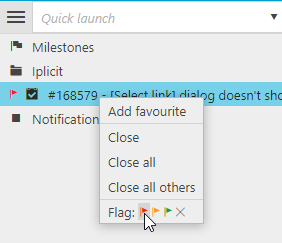August 2018
- Release: 427
- Available: 03/08/2018
New features
Allocations
A new allocation interface is now available across all transactional documents, including invoices, payments, receipts, credit notes, write offs, reversals, Bulk payments.
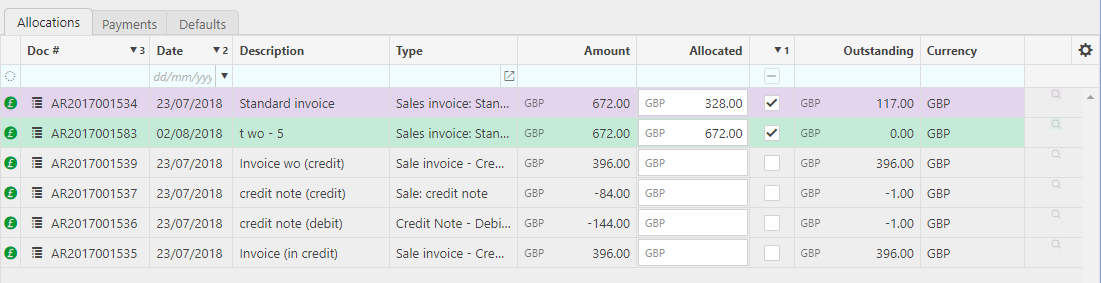
Outstanding amounts
The outstanding amount displayed on transactions are now including any pending allocations. In other words, creating a draft receipt will immediately affect the outstanding amount of the allocated invoice.
Reallocations
It is now possible to change the allocations on posted transactions, such as credit notes and receipts.
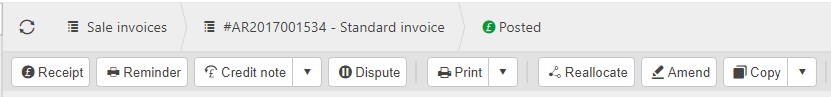
Reallocate is also available in the new contextual menu available on transactions.
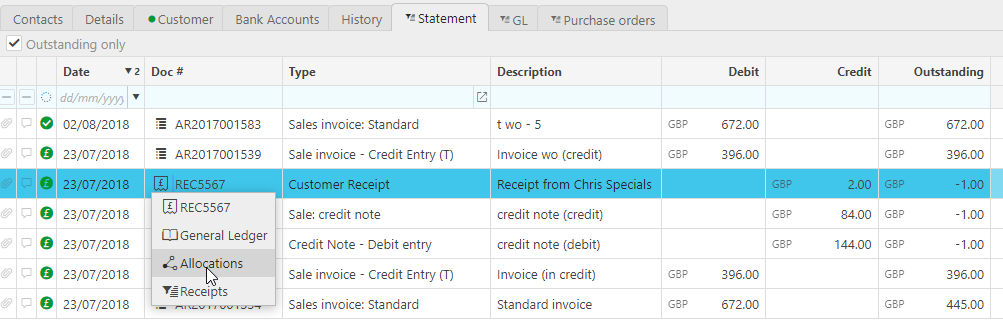
This feature is particularly useful on the Customer statement which will allow for quick debt reallocation:
GL allocations
On the General Ledger you can now view all the allocations, as well as a history of all the allocation changes:
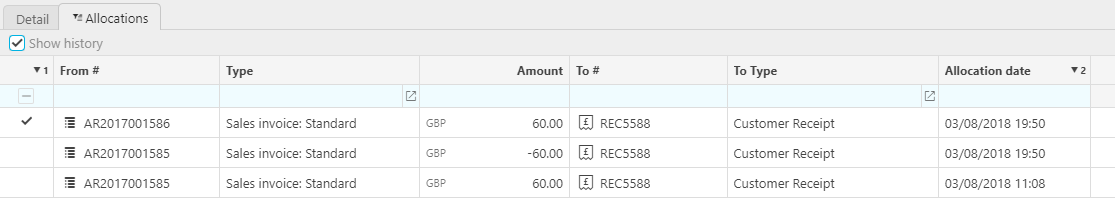
Receipts & Payments
The receipts and payments have been redesigned to take advantage of the new allocations.
Bulk payments
Payment runs have been completely replaced by the new Bulk payments module.
The new Bulk payments automates the creation of multiple payments while maintaining the same features over the individual payments.
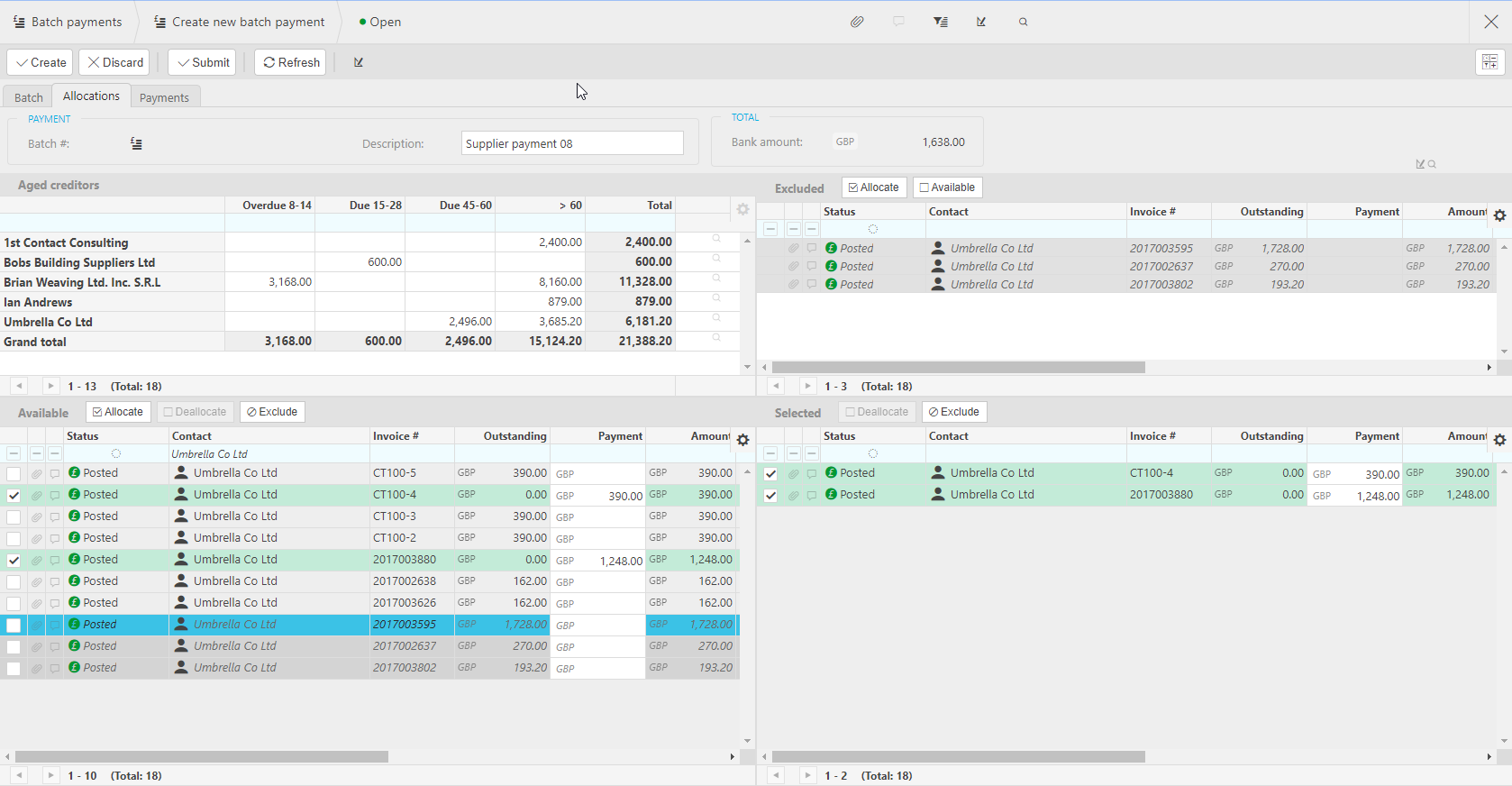
Some of the features include:
bank interface processing
multiple selection criteria, which can be organized into templates
exclusion lists
aged creditors filtering
customizable views
New login
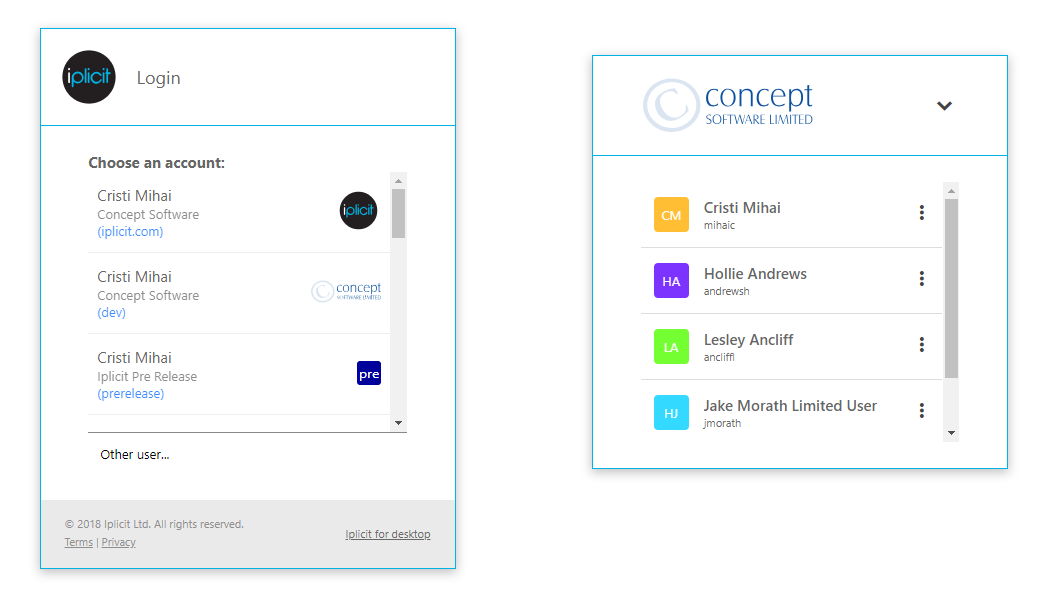
A new login screen will roll out soon which besides the redesign, includes better domain management of saved users.
Contextual links
A new contextual menu is now available on various fields and cells which will include contextual navigation:
link to details page
link to General Ledger, for posted transactions
Reallocations
related enquiries, reports and dashboards.

The correction now creates a Quick cash book which will be automatically included in the match:
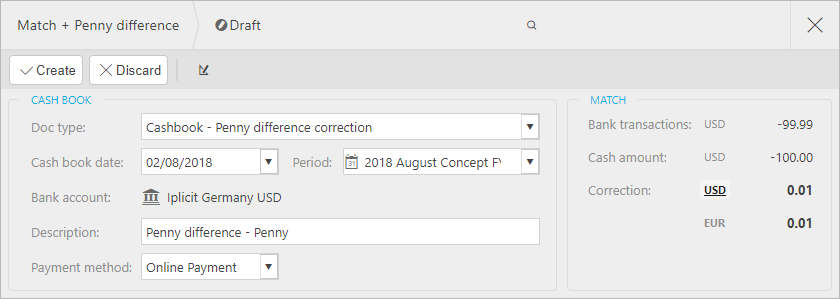
A similar process is now available for Realised foreign currency gains and losses.
Pending matches
Quick cash books, corrections and transfers now create pending matches that will be completed together with the posting of the transaction. These are also highlighted on the reconciliation summary.
Match type
The match screen now keeps track of how the match was done:
| Manual | Manual |
|---|---|
| Rule | Automatic, from rule |
| Auto | Automatic, from suggestions |
Other features
Credit notes / Write offs
Credit notes and Write offs are now recorded as special document types and take advantage of the new allocations.
Transaction signs
Debit/Credit entry: allows you to choose the sign you enter your documents, for example you may prefer credit notes entered in debit instead of credit.
GL sign - a new notion that allows you to consistently report on transaction amounts.
Currency UI updates
Clicking on the currency symbol displays a panel which contextually might allow you to change the currency, currency rate / bank rate.
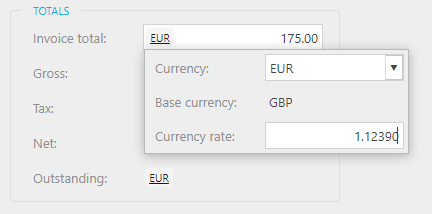
Transactions in foreign currencies are highlighted.
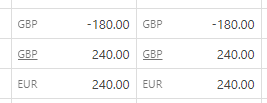
Some pages will offer a currency menu from where the presented currency amounts can be configured, as well as retranslated to another currency based on current exchange rate.
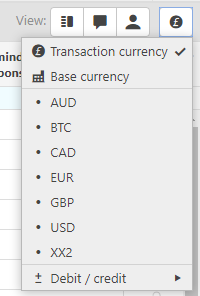
Transaction validations
We now display any transaction validation errors at the top of the page.
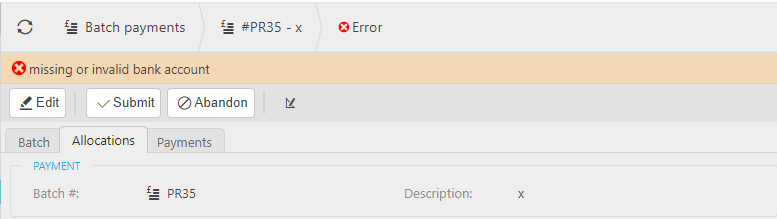
Clicking on the error icon will take you to the Transaction Troubleshooting page.
Quick cash book template suggestions
Quick cash book will now try to automatically suggest a template based on the bank transaction description.
Customer statement has been updated to include some of the new features
Abandons / Reversals
Consistency updates
Quick filters
A new <> not equals quick filter expression is now supported:
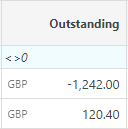
Quick launch aliases
For example, a search by gl will now show the General ledger, or purchase invoice will now suggest the Supplier invoices, qcb for Quick cash books, cbt for Cash book templates.
Auto close on action
A new user setting: Auto close on action is available in the General section.
New setup pages
More setup pages are now available for: Account categories, Bank branches, Bank rates, Deduction codes, Dividend types, Genders, Job grades, Loan charge types, Payment codes, Work patterns.
Features in preview
These features are currently in preview and they will change in future releases as they mature and stabilize.
Payments tab
A new Payments tab is available on transactions.
This is where we plan to add in future releases support for multiple payment types and discounts.
Remember user layout changes
Changes made to tables can now be persisted (currently column visibility and resizes).
To enable this feature, go to My settings > User Interface > Remember user layout changes.
When a table has preferences applied, the settings icon turns from
 >
> 
- You can reset to default from the table settings menu:
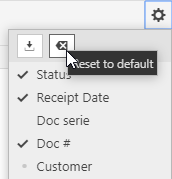
User extension tabs
Some pages now allow you to link your own enquiries and dashboards directly in the page:
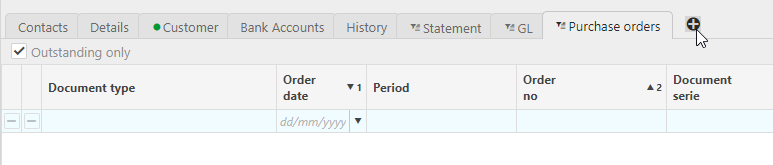
This feature is currently available in a restricted number of places only, including: Customer, Supplier, Resource, User account, Legal entity.
Menu flags
You can now set a coloured flag to an open item in your menu: