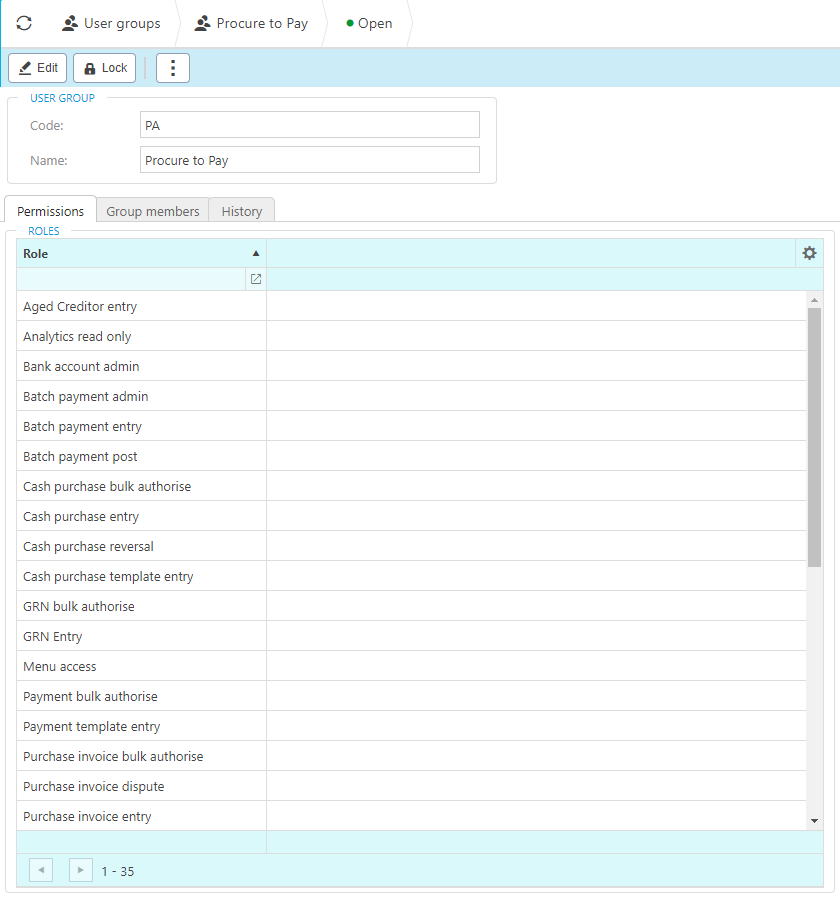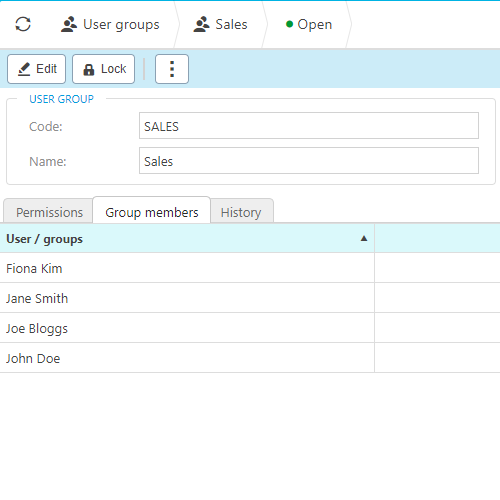User Groups
A user group is a collection of predefined user roles typically inherited by multiple user account. User groups are useful for user account with limited and generic access.
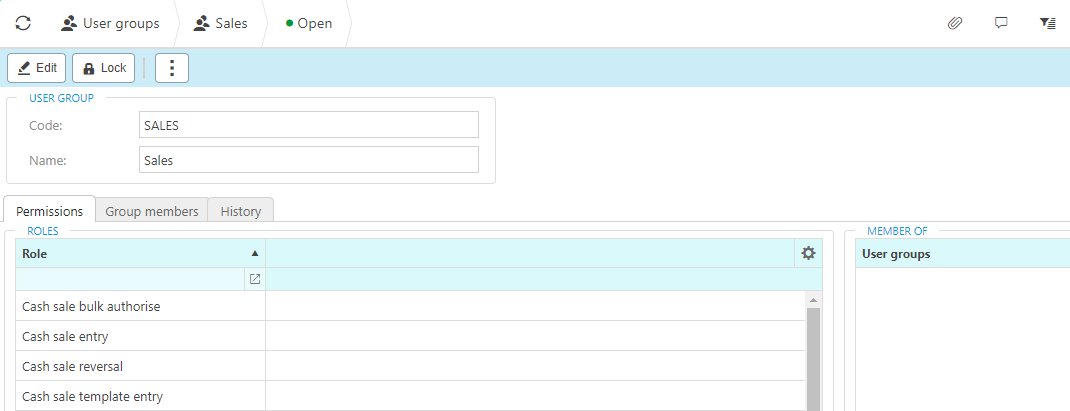
User groups have both a code and a name. The code field should be kept short and capitalised. The name of the group should give you a general understanding of what user roles are allocated to the group.
There are 3 main tabs within user groups:
The permissions tab is similar to that found on the user accounts page. It consists of a list of user roles assigned to the user group as well as a list of any groups this group is a part of.
Tip
A user group can be assigned to another user group. You may want to have 2 versions of a user group, a basic version and an advanced version. In this situation the advanced version would inherit the roles from the basic user group and would build upon that foundation.
When creating a user group, you can either manually select the user roles or you can use the "Copy From" button. The "Copy from" button allows you to copy all of the roles from an already set up user accounts or user group.
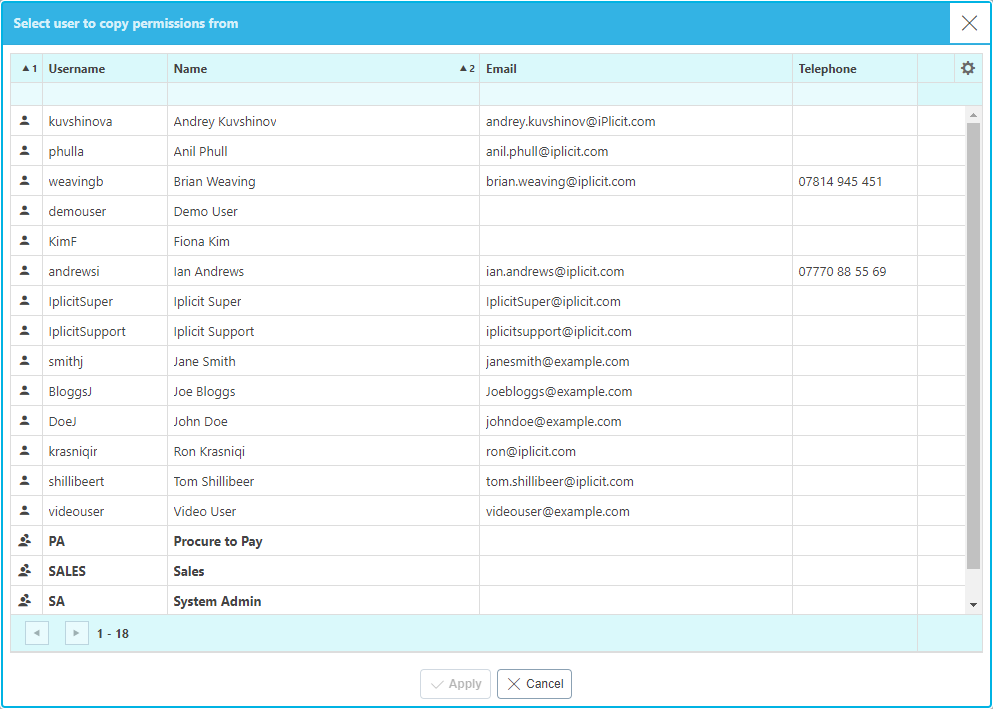
Sales User Group Example
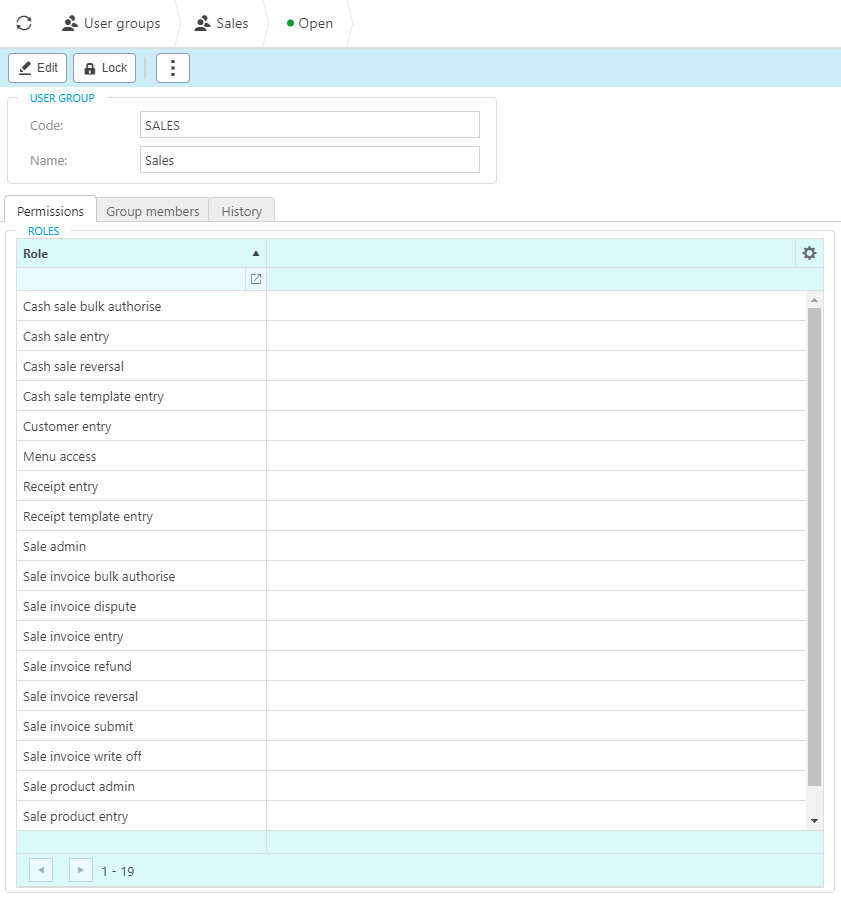
Procure to Pay User Group Example