Consolidation Period
Consolidation periods refer to specific time intervals during which financial information is combined for reporting purposes. This process is known as consolidation.
How to view Consolidation Periods
Viewing Consolidation Periods
Select Period End / Consolidation periods from the Settings section of the pulse menu -
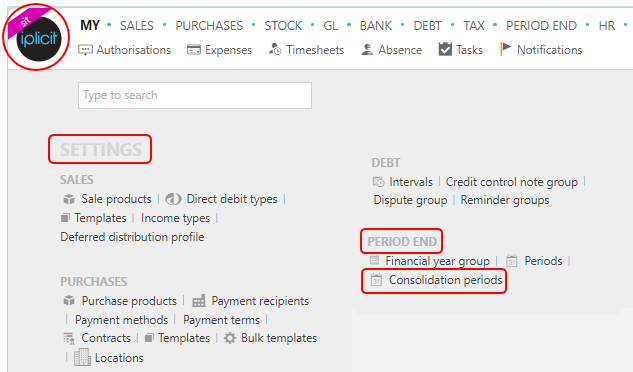
Note
This is an example screen shot of the pulse menu.
Position of the menu items within pulse will vary according to available options and dependant on personal screen resolution.
or enter Consolidation periods in the Quick Launch Side Menu.
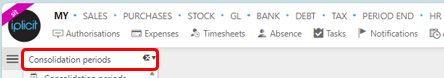
This will then show the Reminder groups on the system.
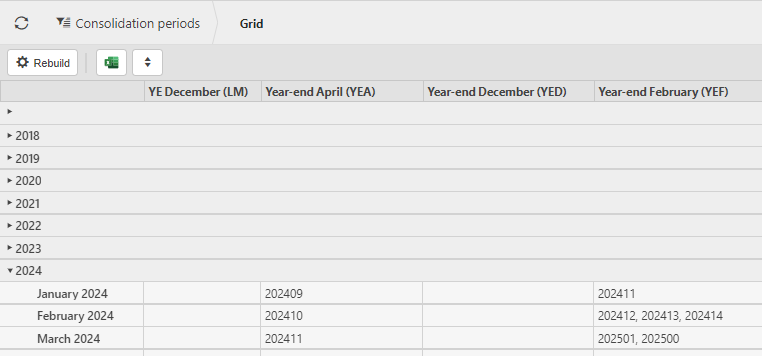
How to rebuild Consolidation Periods
Rebuilding Consolidation Periods
Select Consolidation Periods from one of the options as shown above in Viewing Consolidation Periods.
Press Rebuild.
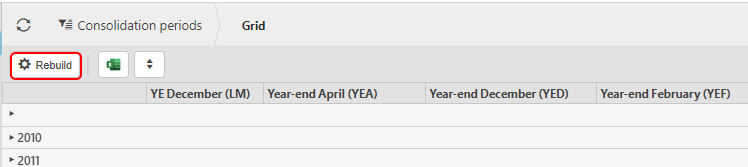
Enter the following fields.
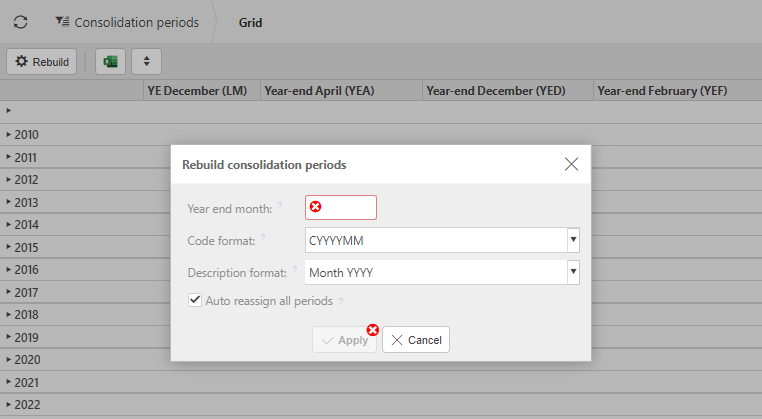
- Year end month: This defaults from the environment parameter "Consolidation year end month".
- Code format: Use to set the default code format for consolidation periods. Set environment parameter to remember the default.
Note
The consolidation period created will include the concatenation of the year and month of the date from.
- Description format: Use to set the default description format for consolidation periods. Set environment parameter to remember the default.
- Auto reassign all periods: Tick this checkbox if you wish to reassign the consolidation period for all periods.
Select Apply.
Updated March 2025