Archive Document Types
This option shows a financial breakdown by month/year and transaction type of all the transactions for all the Document types that have been archived. The option has various filters that allows you to breakdown the figures in various ways and gives you the opportunity to export to an excel file using the  button.
button.
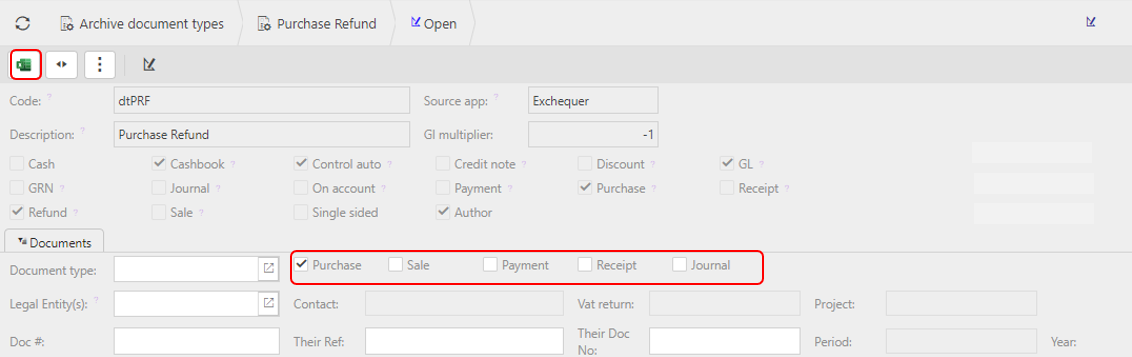
View Archive Document types menu
In iplicit, go to the Archive Document types menu by either selecting Document types from Archive in the Settings section from the pulse menu -

Note
This is an example screen shot of the pulse menu.
Position of the menu items within pulse will vary according to available options and dependant on personal screen resolution.
or enter Archive Document types in the Quick Launch Side Menu.

This will display Archive Document types.

Information shown is self-explanatory.
Tip
To modify the columns displayed, select
 in the top right of the page, then untick the information you do not want to see.
in the top right of the page, then untick the information you do not want to see.
Archive Document Types details
Select Archive Document Types menu from one of the options as shown in View Archive Document types menu above.
Select the Document type to view and double click to open.
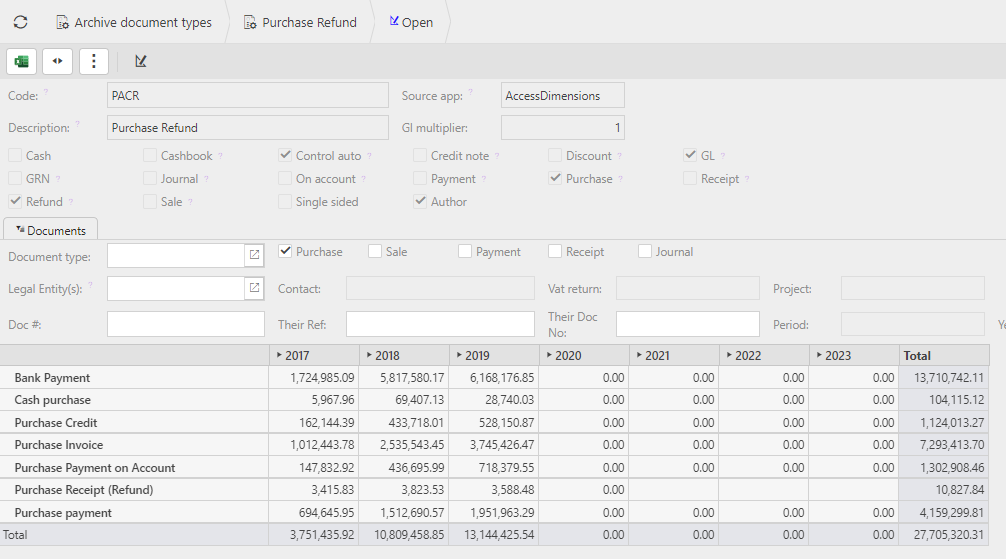
This shows a yearly summary by document types of all archived transactions that have been imported into your iplicit system.
To view monthly totals over the years, select the toggle expand columns button
 .
.
selecting toggle button again will revert the views back to summary view.