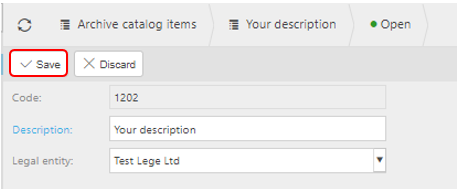Archive Catalogs
View Archive Catalogs
Either select Catalogs from the Archive section in the Settings section of the pulse menu -
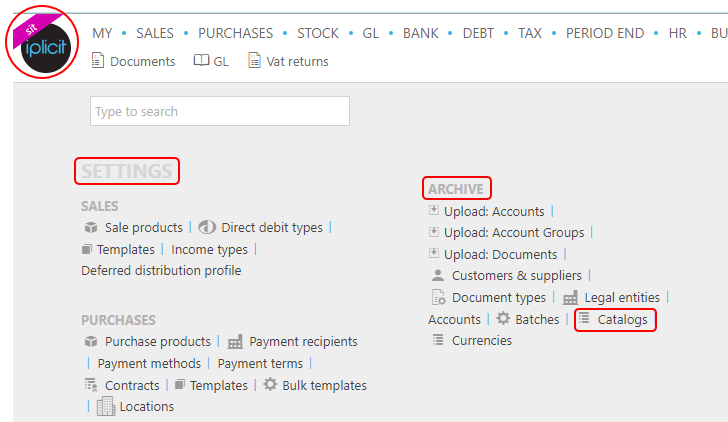
Note
This is an example screen shot of the pulse menu.
Position of the menu items within pulse will vary according to available options and dependant on personal screen resolution.
or enter Archive Catalogs in the Quick Launch Side Menu.
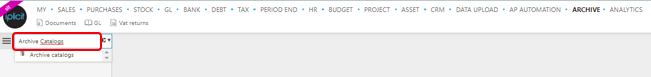
This then displays a list of Archive Catalogs
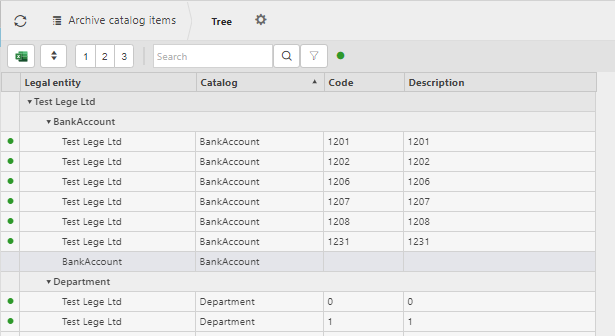
Select
 to quickly expand / collapse the tree to the desired level.
to quickly expand / collapse the tree to the desired level.Click on a number within the tree to see the individual documents.
Using the
 button will expand/decrease the rows in the Archive Catalogs
button will expand/decrease the rows in the Archive Catalogs
Edit Archive Catalogs
Select Archive Catalogs from one of the options as shown above in View Archive Catalogs.
Select and open the Archive Catalog to edit.
Press Edit.
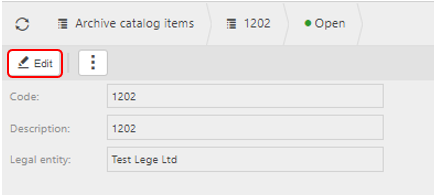
Enter your description.
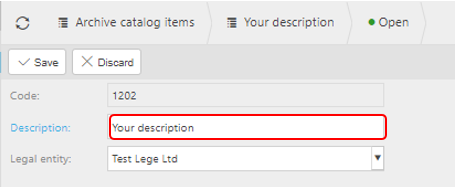
Press Save.