Archive Documents
View Archive Documents
Either select Documents from the Archive section in the Main section of the pulse menu -
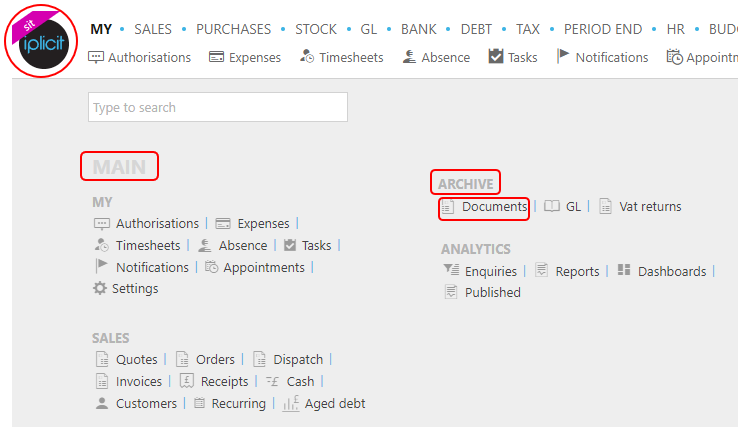
Note
This is an example screen shot of the pulse menu.
Position of the menu items within pulse will vary according to available options and dependant on personal screen resolution.
or from the Main Menu select Archive then Documents -
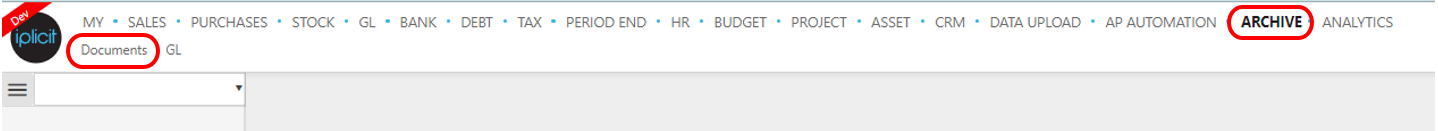
or enter Archive documents in the Quick Launch Side Menu.
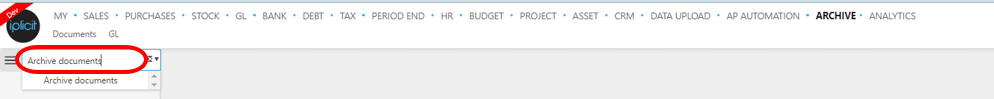
Enter required criteria to the filter fields to show required results.
e.g.
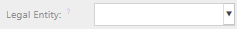
Once you have entered all required options in the filter, select the refresh button
 to find all the Archived Documents meeting your options.
to find all the Archived Documents meeting your options.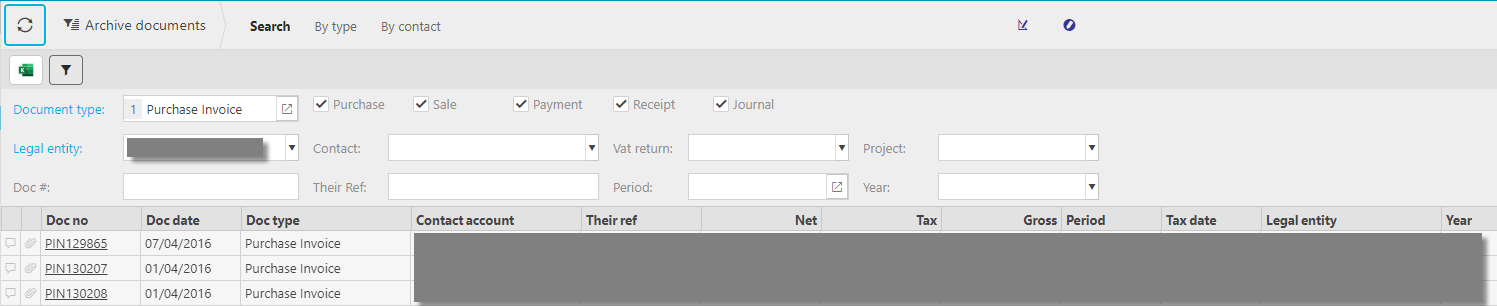
You have the option to download the results to Excel, just select the Excel button and an Excel file will be created.
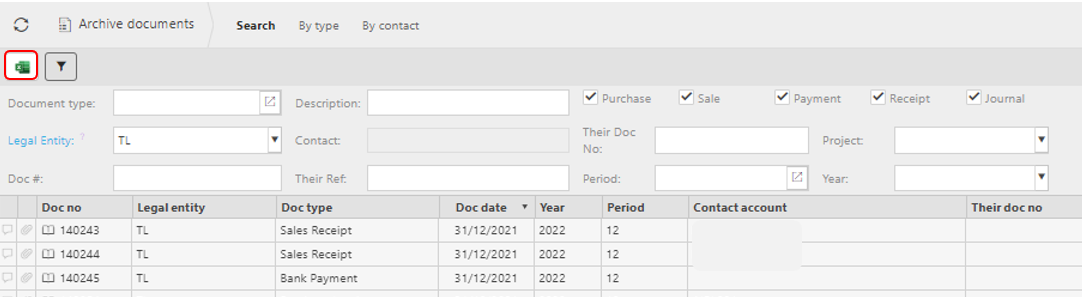
Updated July 2025